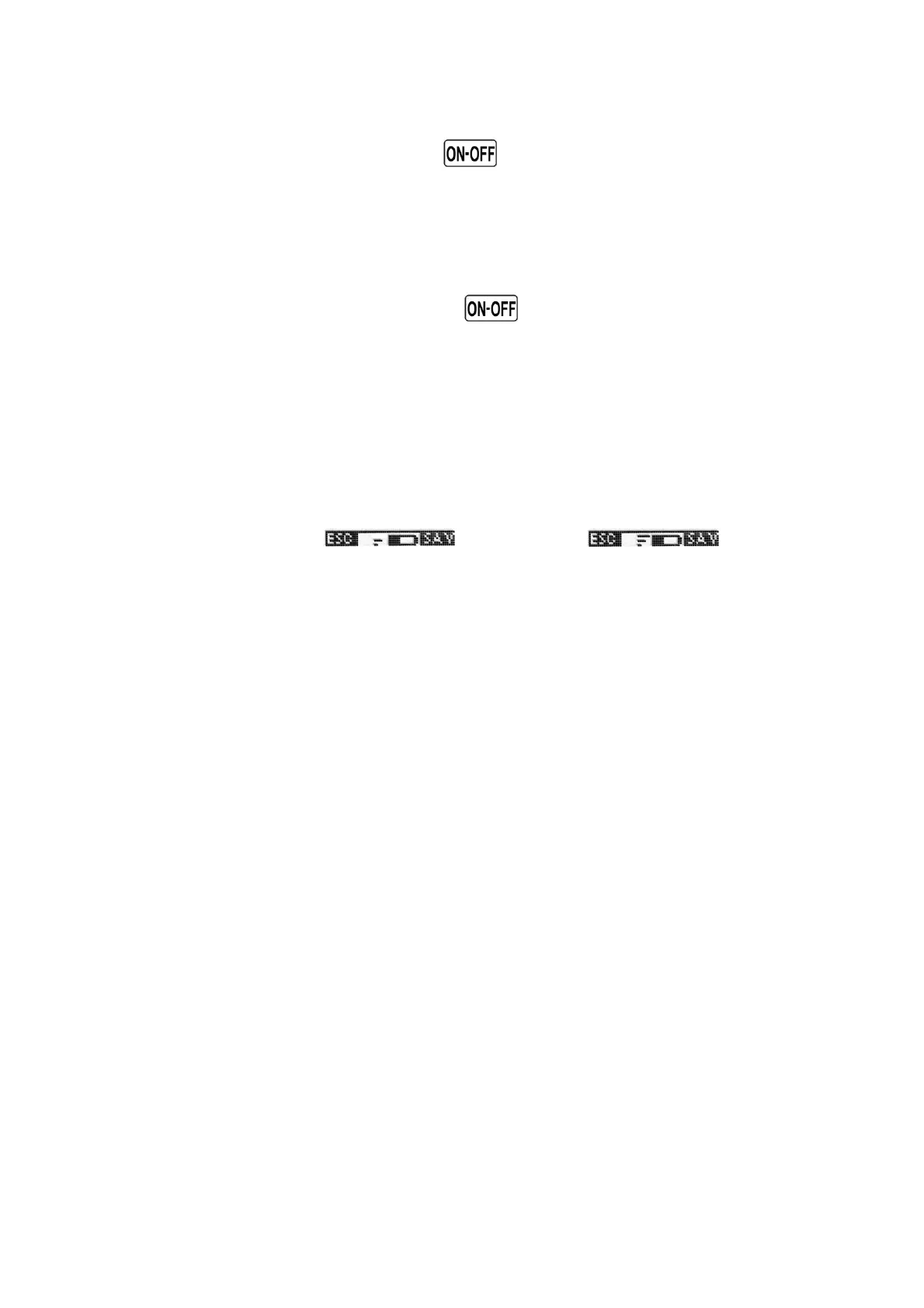Page 37
7 GPS FUNCTIONS
7.1 INTEGRATED 20 CHANNEL GPS RECEIVER (Leonardo Models)
The Digifly Leonardo contains a high sensitivity 20 parallel channel GPS receiver.
To turn off the GPS antenna, press the
key. A confirming message “OFF GPS? ” is
shown and a confirmation of “YES” or “NO” is required. When the GPS antenna is
turned “OFF” or there is no GPS reception, on the Glide Compass and Glider Plotter
screens, a the message “NO GPS SIGNAL” is shown.
To turn “ON” the GPS antenna, press the
key. A confirming message “ON GPS? ”
is shown and a confirmation of “YES” or “NO” is required.
7.2 GPS STATUS INFORMATION
The GPS status icon shown at the bottom of all display pages has different meanings:
1) GPS icon on with 2 or 3 bars = GPS signal is valid (current GPS position is
provided) 2 bars = poor GPS reception ; 3 bars = good GPS reception.
2) GPS icon blinking = GPS signal not obtained (the current GPS position is not
provided).
3) GPS icon off = GPS disconnected or very poor signal.
4) GPS icon with a cross = GPS antenna is turned off.
7.3 POWER SAVING MODES (Leonardo Models)
The GPS receiver in the Digifly Leonardo has 3 power saving modes. Go to (ADVANCED
SETUP \ n. 7 POWE).
“STD”: The GPS is activated every 1 second, with no power saving.
“ECO”: The GPS is activated every 2 seconds, except when near Waypoints or in a turn
when the GPS is activated every 1 second. In the “ECO” mode the Leonardo battery life
is increased by 20% compared to having the no power saving feature enabled
“EC2”: The GPS is activated every 2 second except when near Waypoints, when the GPS
is activated every 1 second. In the “EC2” mode the Leonardo battery life is increased by
25% compared to having no power saving feature enabled. Note that the “EC2” mode
reduces the navigation reactivity a little when the pilot is turning.