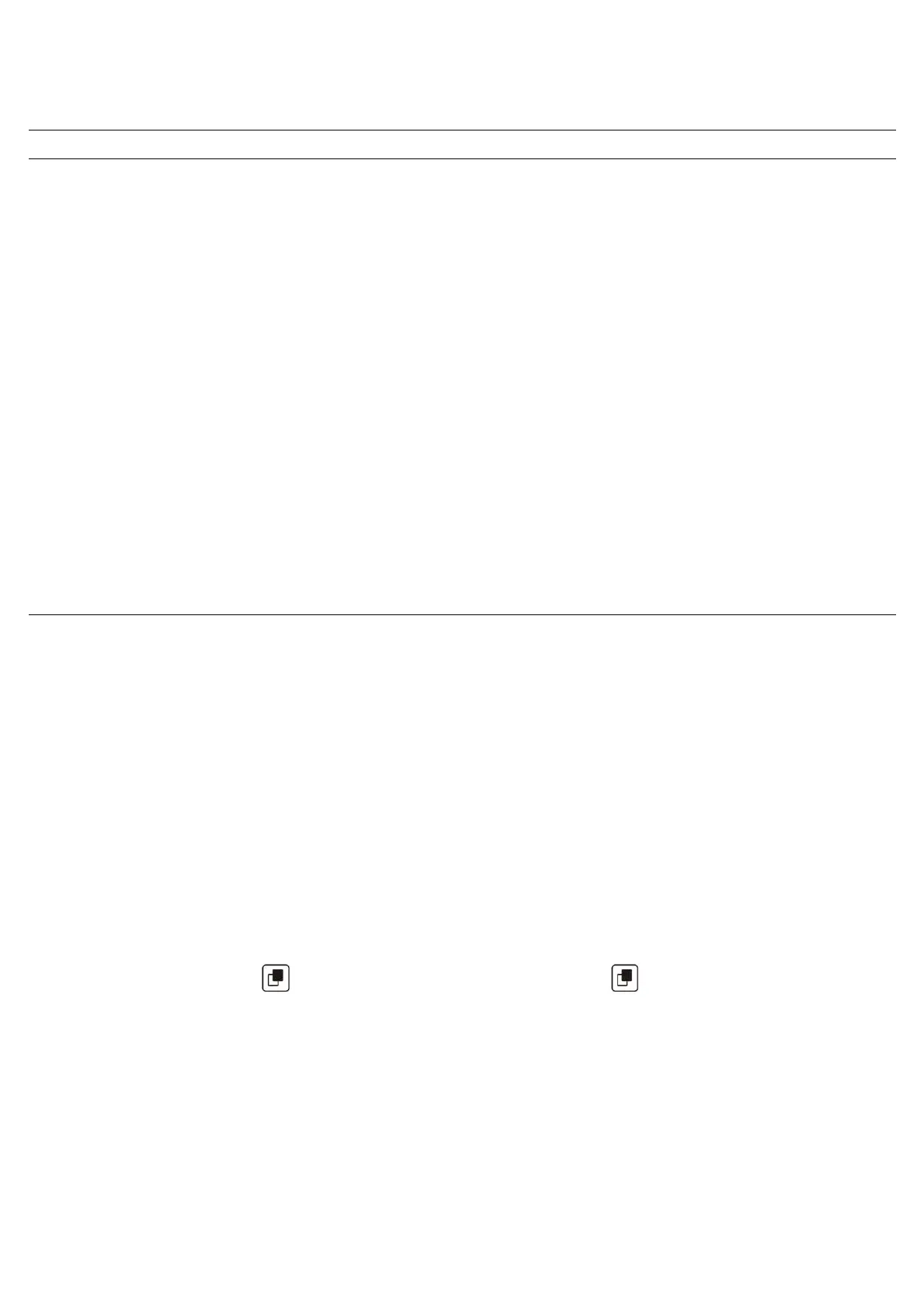Page 68
10.10 ADVANCED SETUP (ADV-SETUP) PARAMETERS
The following is a list of parameters that can be adjusted. For each parameter you can see the
range of values, the factory setting (default) and the unit of measure.
n Name Description Range Default Units
1 IFLY intelliflight function ON/OFF OFF ----
2 THEV thermal detect vario thres. 0 - 25 0.5 m/s
3 THET thermal detect time thres. 1 - 30 10 sec
4 EFF instant efficiency average 1-30 3 sec
5 EFFA average efficiency for HW 1-100 15 sec
6 TELE telemetry out enable OFF/CAR/FL1/FL2/FL3/DBG OFF ----
7 POWE gps mode (Leonardo only) STD/ECO/EC2 ECO ----
8 POLA active polar OFF/P1/P2/P3 OFF ----
9-11 P1-A P1-B P1-C polar 1 coeff. xxx ----
12-14 P2-A P2-B P2-C polar 2 coeff. xxx ----
15-17 P3-A P3-B P3-C polar 3 coeff. xxx ----
18 MCRA McCready average time 0.2 - 30 10 min
19 MCRE McCready equiv average time 0.1 – 3 0.4 sec
20 BLUT bluetooth enable OFF/ON OFF ----
10.11 RESTORE FACTORY SETTINGS
To restore the factory settings (default parameters) and default screen setups, press
and hold down the
key as you turn vario on. Keep the key pressed until a
message “FACTORY SET?” appears, then confirm with “YES” or “NO”.