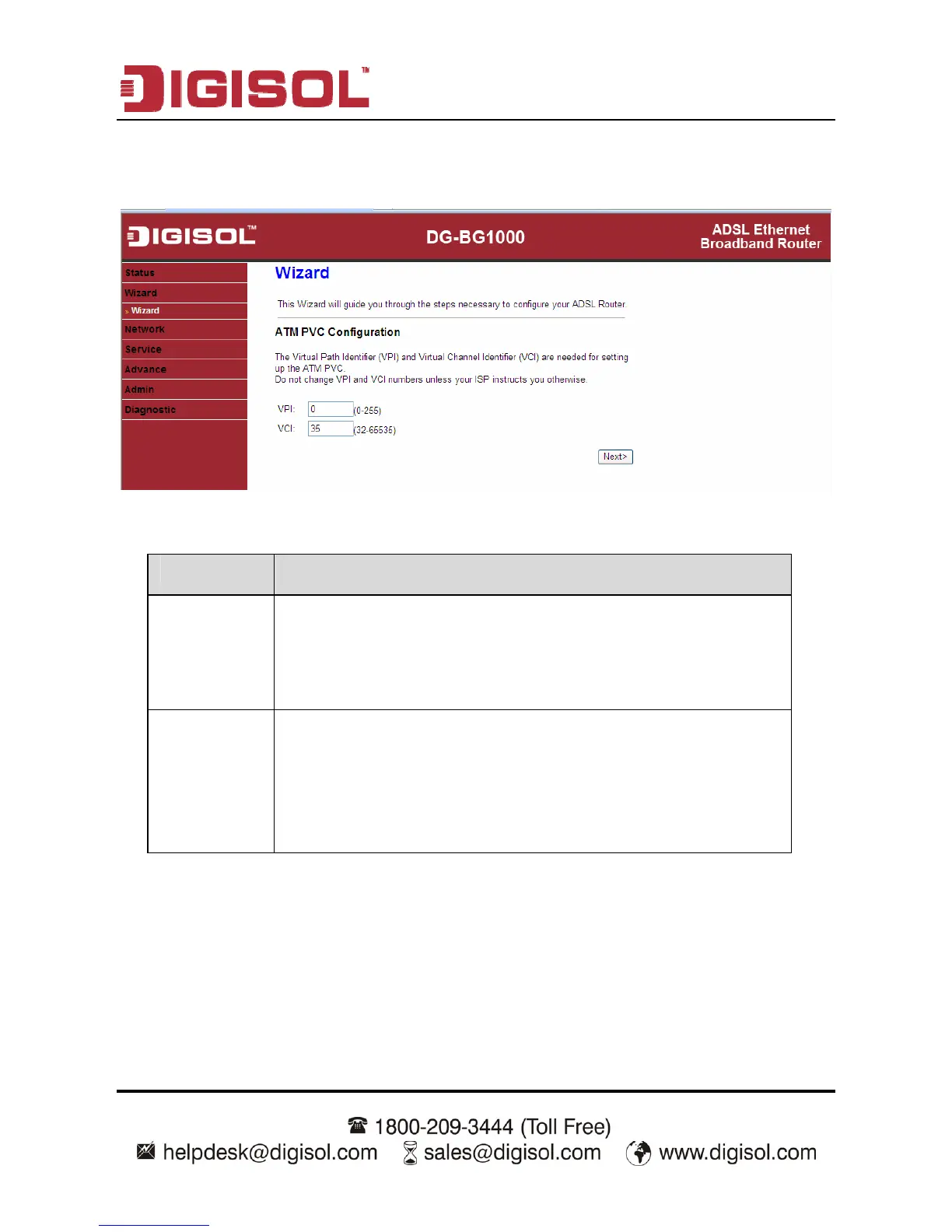DG-BG1000 User Manual
21
In the navigation bar, click Wizard. The page as shown in the following figure
appears.
The following table describes the parameters in this page:
Parameter Description
VPI
Virtual path identifier (VPI) is the virtual path between two
points in an ATM network. Its valid value is in the range of
0 to 255. Enter the correct VPI provided by your ISP. By
default, VPI is set to 0.
VCI
Virtual channel identifier (VCI) is the virtual channel
between two points in an ATM network. Its valid value is in
the range of 32 to 65535. (0 to 31 is reserved for local
management of ATM traffic) Enter the correct VCI provided
by your ISP. By default, VCI is set to 35.
After setting, click Next, the page as shown in the following figure appears.
There are five WAN connection types: PPP over ATM (PPPoA), PPP over
Ethernet (PPPoE), 1483 MER, 1483 Routed, and 1483 Bridged. The following
describes them respectively.
