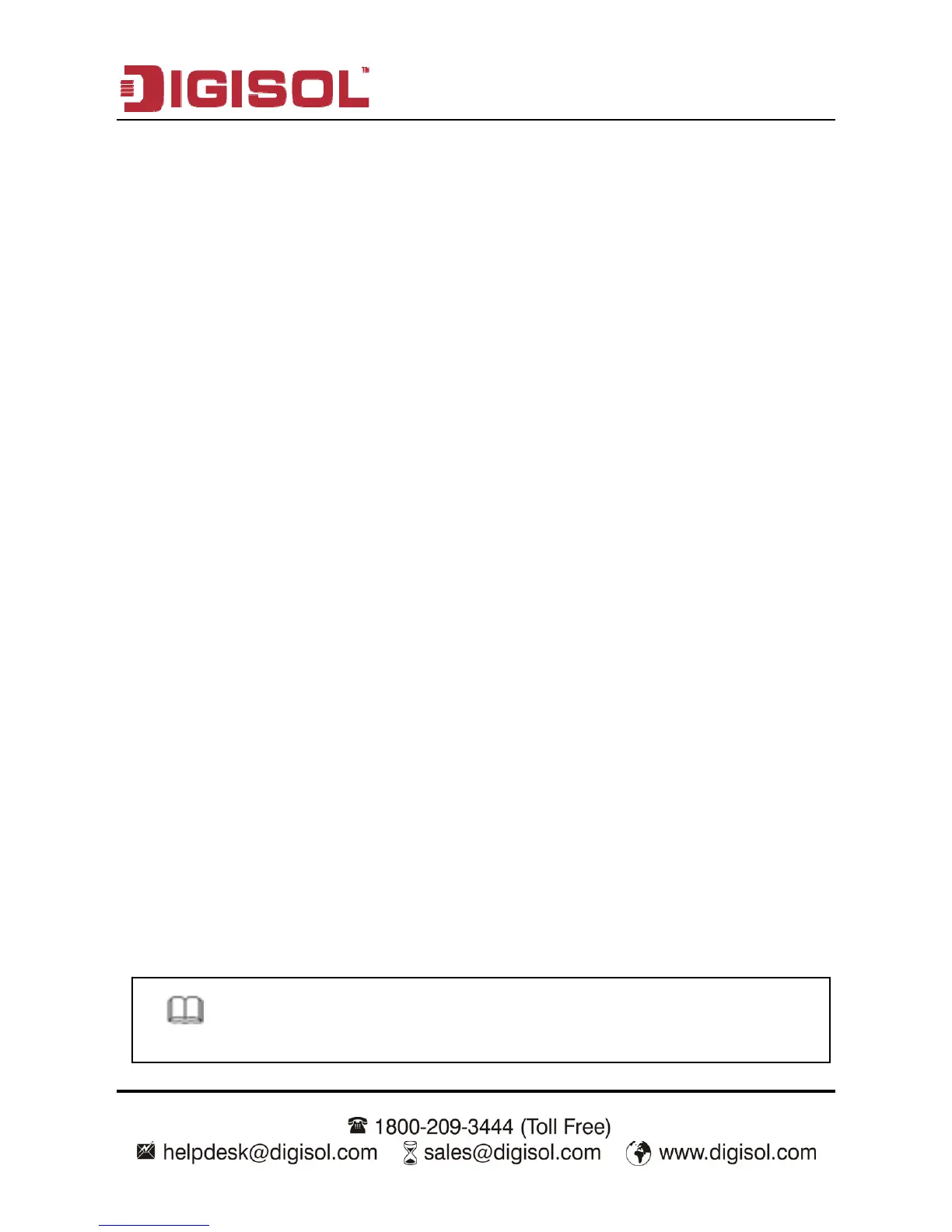DG-BG1000 User Manual
9
IP quality of service (QoS)
Remote access control
Line connection status test
Remote managing through Telnet or HTTP
Backup and restoration of configuration file
Ethernet interface supporting crossover detection, auto-correction, and
polarity correction
Universal plug and play (UPnP)
2 Hardware / Software Installation
2.1 Hardware Installation:
Step 1 Connect the Line interface of the device and the Modem interface of the
splitter through a telephone cable. Connect the phone to the Phone
interface of the splitter through a cable. Connect the incoming line to the
Line interface of the splitter.
The splitter has three interfaces:
Line: Connect to a wall phone jack (RJ-11 jack).
Modem: Connect to the ADSL jack of the device.
Phone: Connect to a telephone set.
Step 2 Connect the Ethernet interface of the device to the network card of the
PC through an Ethernet cable (MDI/MDIX).
I
Note:
Use twisted-pair cables to connect with the hub or switch.
