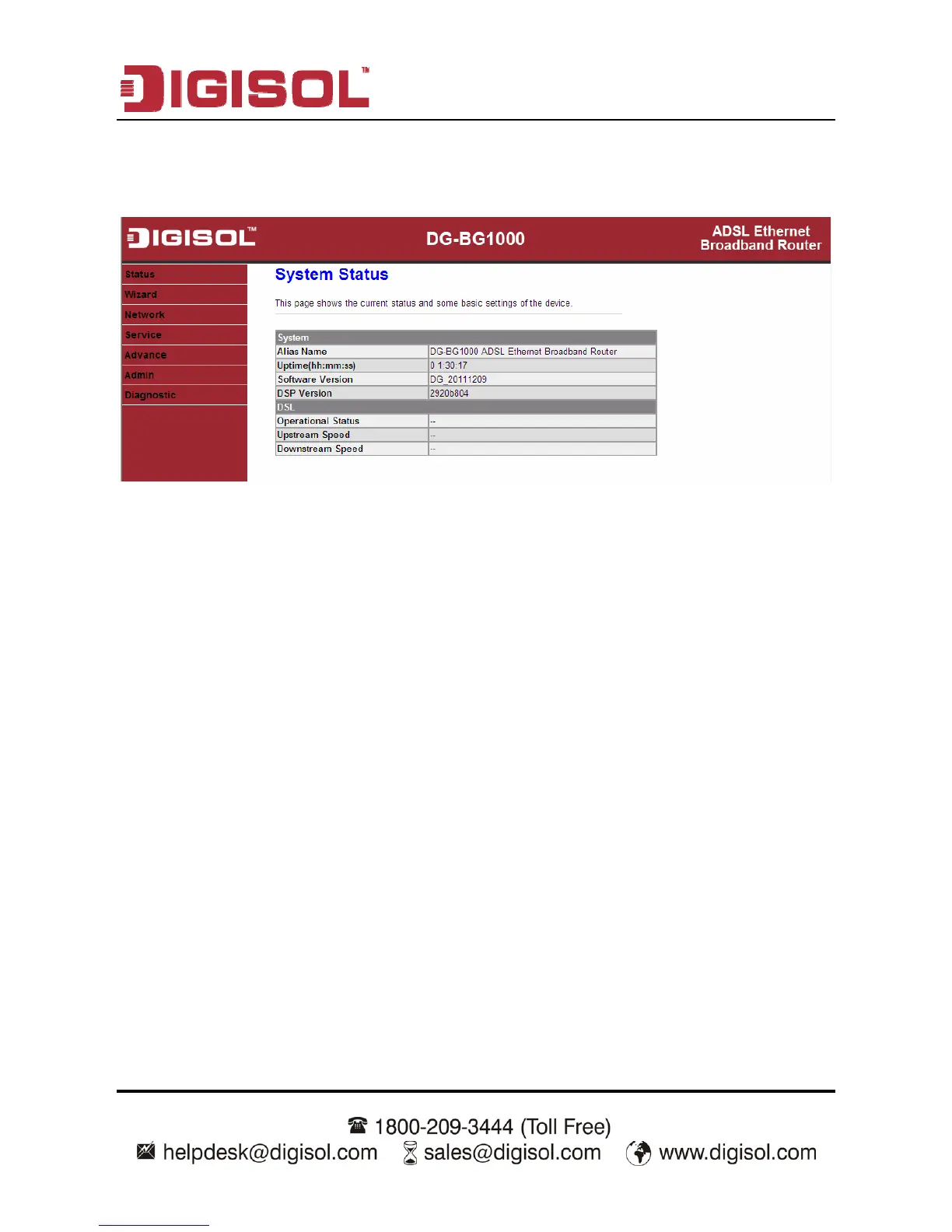DG-BG1000 User Manual
20
If you log in as a super user, the page shown in the following figure appears. You
can check, configure and modify all the settings.
If you log in as a common user, you can check the status of the router, but can not
configure the most of the settings.
3.2 Wizard
The Wizard page guides fast and accurate configuration of the Internet connection
and other important parameters. The following sections describe these various
configuration parameters. Whether you configure these parameters or use the
default ones, click NEXT to enable your Internet connection.
When subscribing to a broadband service, you should be aware of the method by
which you are connected to the Internet. Your physical WAN device can be either
PPP, ADSL, or both. The technical information about the properties of your Internet
connection is provided by your Internet service provider (ISP). For example, your
ISP should inform you whether you are connected to the Internet using a static or
dynamic IP address, and the protocol that you use to communicate on the Internet.
