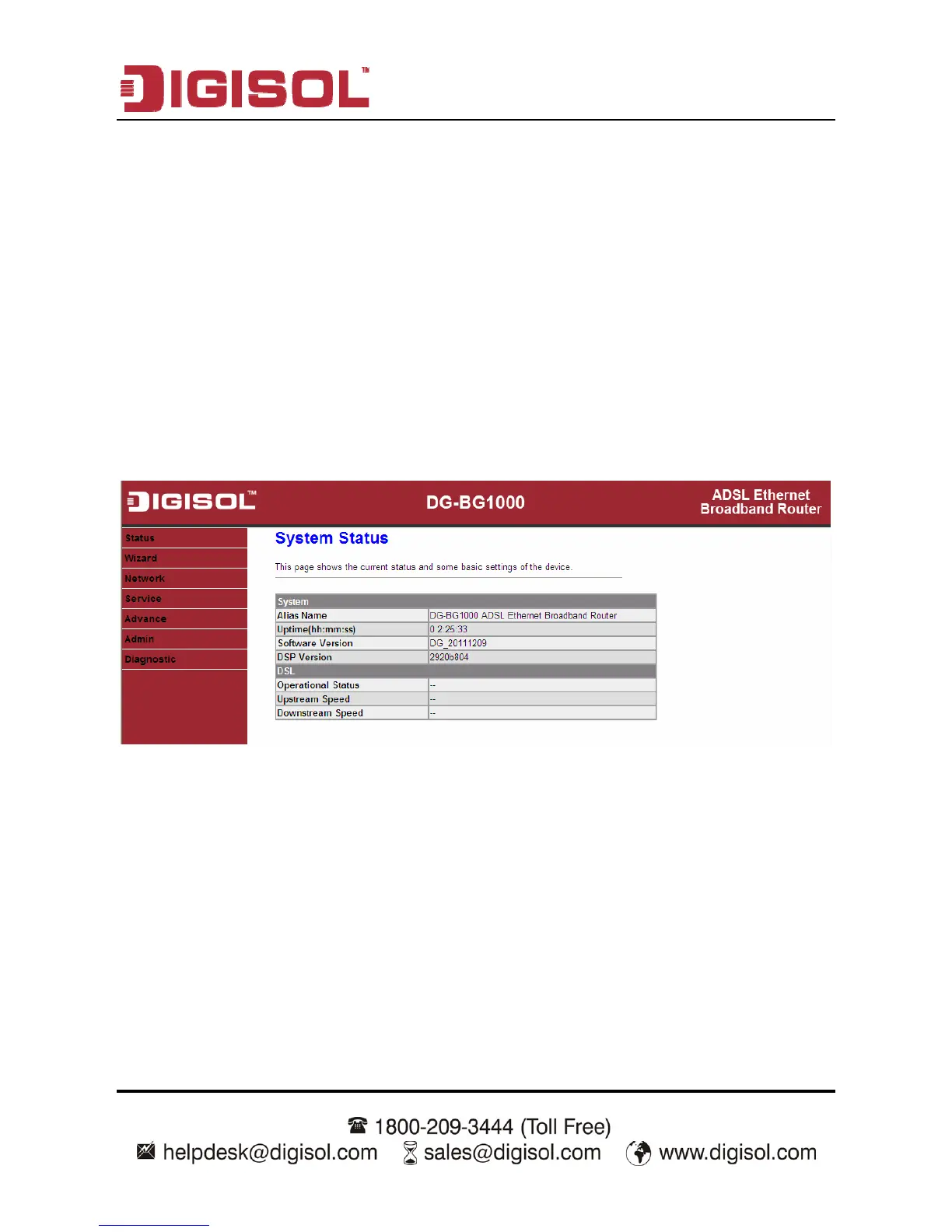DG-BG1000 User Manual
30
3.3 Status
In the navigation bar, click Status. In the Status page that is displayed contains
System, LAN, WAN, Statistics and ARP Table.
3.3.1 System
Choose Status > System. The page that is displayed shows the current status and
some basic settings of the router, such as, uptime, software version, upstream
speed, downstream speed, and other informations.
