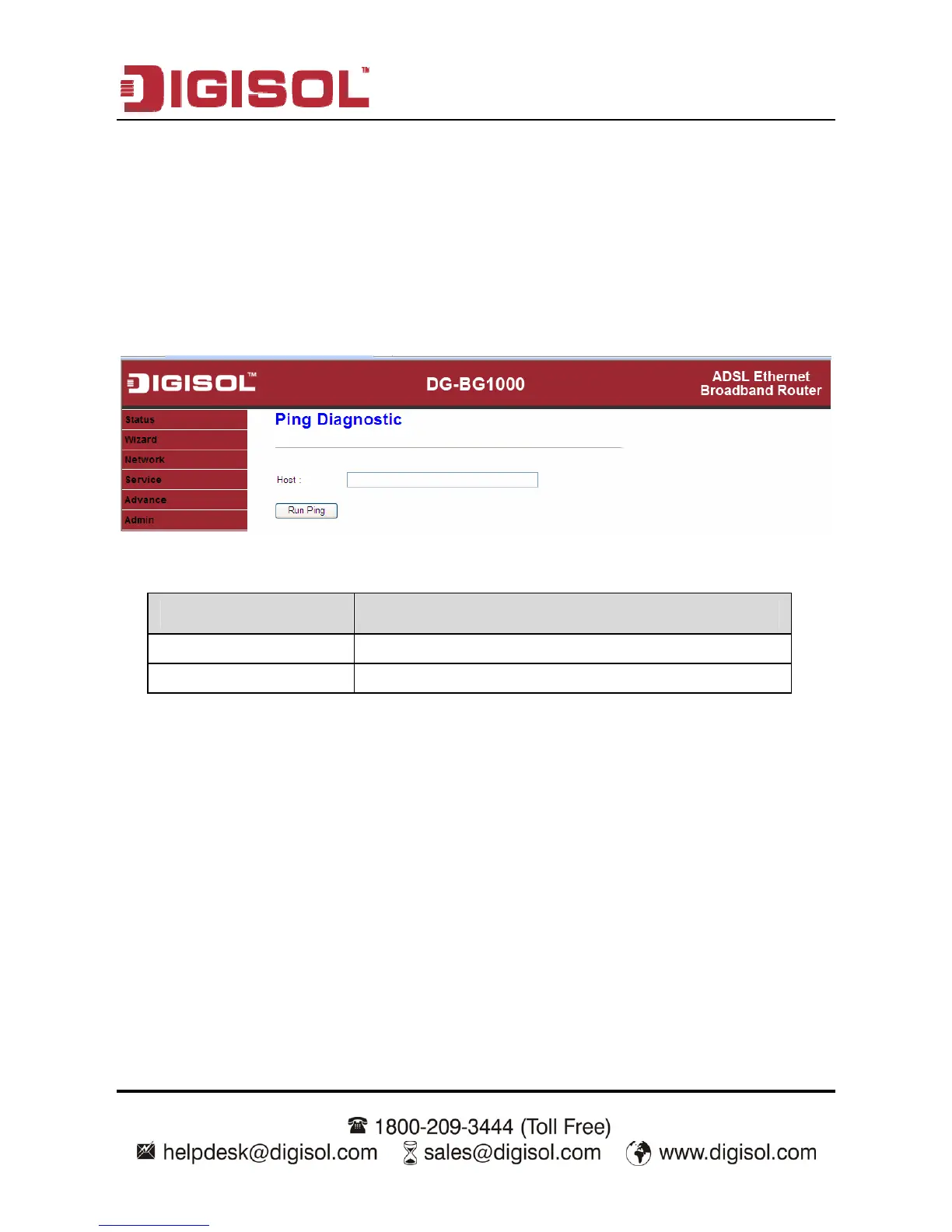DG-BG1000 User Manual
79
3.8 Diagnostic
In the navigation bar, click Diagnostic. The Diagnostic page that is displayed
contains Ping, ATM Loopback, ADSL and Diagnostic Test.
3.8.1 Ping
Choose Diagnostic > Ping. The page shown in the following figure appears.
The following table describes the parameter and button of this page:
Parameter Description
Host Enter the valid IP address or domain name.
Run Ping Click it to start to Ping.