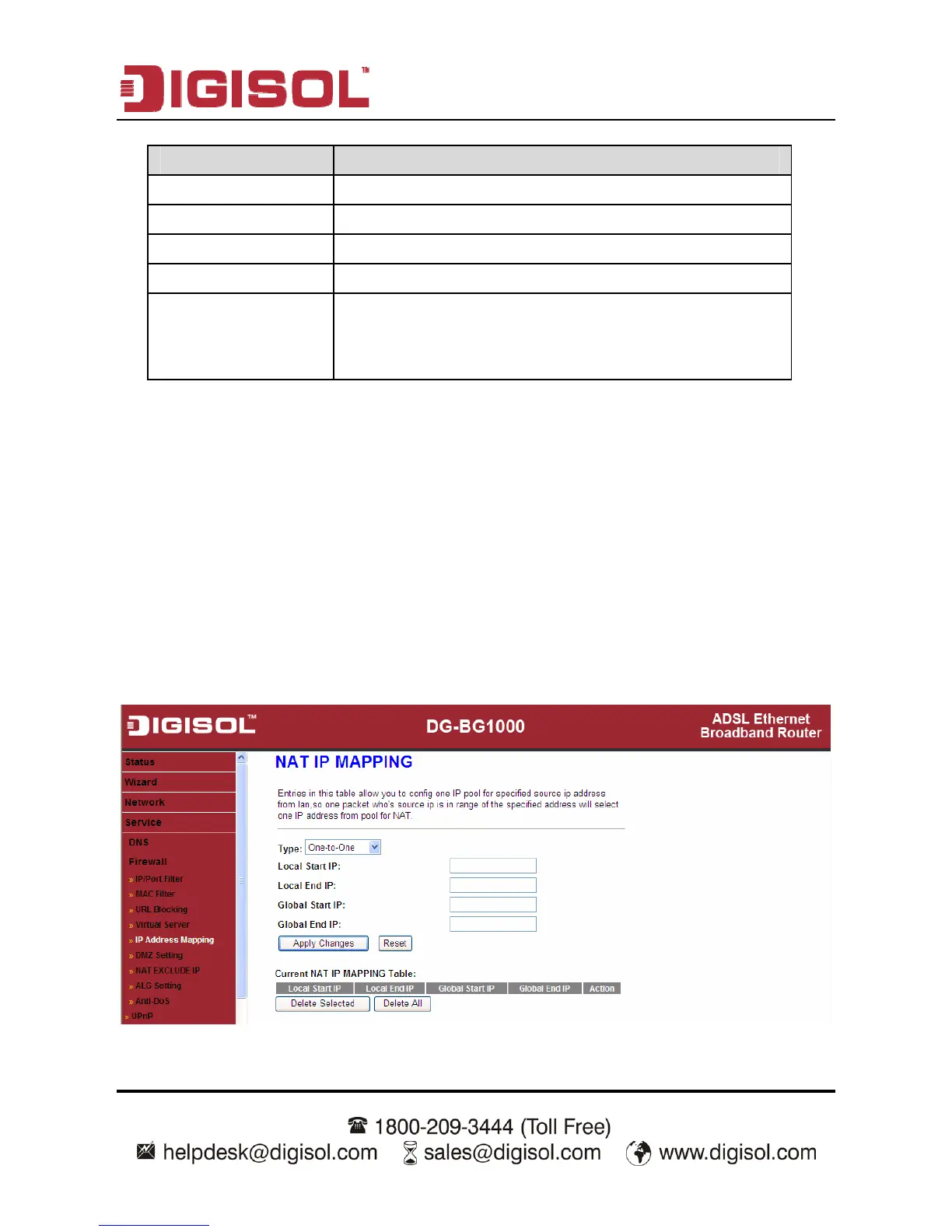DG-BG1000 User Manual
55
Parameter Description
WAN Setting You can choose Interface or IP Address.
WAN Interface Choose the router port that uses virtual server.
WAN Port Choose the access port on the WAN.
LAN Open Port Enter the port number of the specified service type.
LAN IP Address
Enter the IP address of the virtual server. It is in the
same network segment with LAN IP address of the
router.
3.5.2.5 IP Address Mapping
NAT is short for Network Address Translation. The Network Address Translation
Settings window allows you to share one WAN IP address for multiple computers
on your LAN.
Click IP Address Mapping in the left pane, the page shown in the following figure
appears.
Entries in this table allow you to configure one IP pool for specified source IP
address from LAN, so one packet whose source IP is in range of the specified
address will select one IP address from the pool for NAT.
