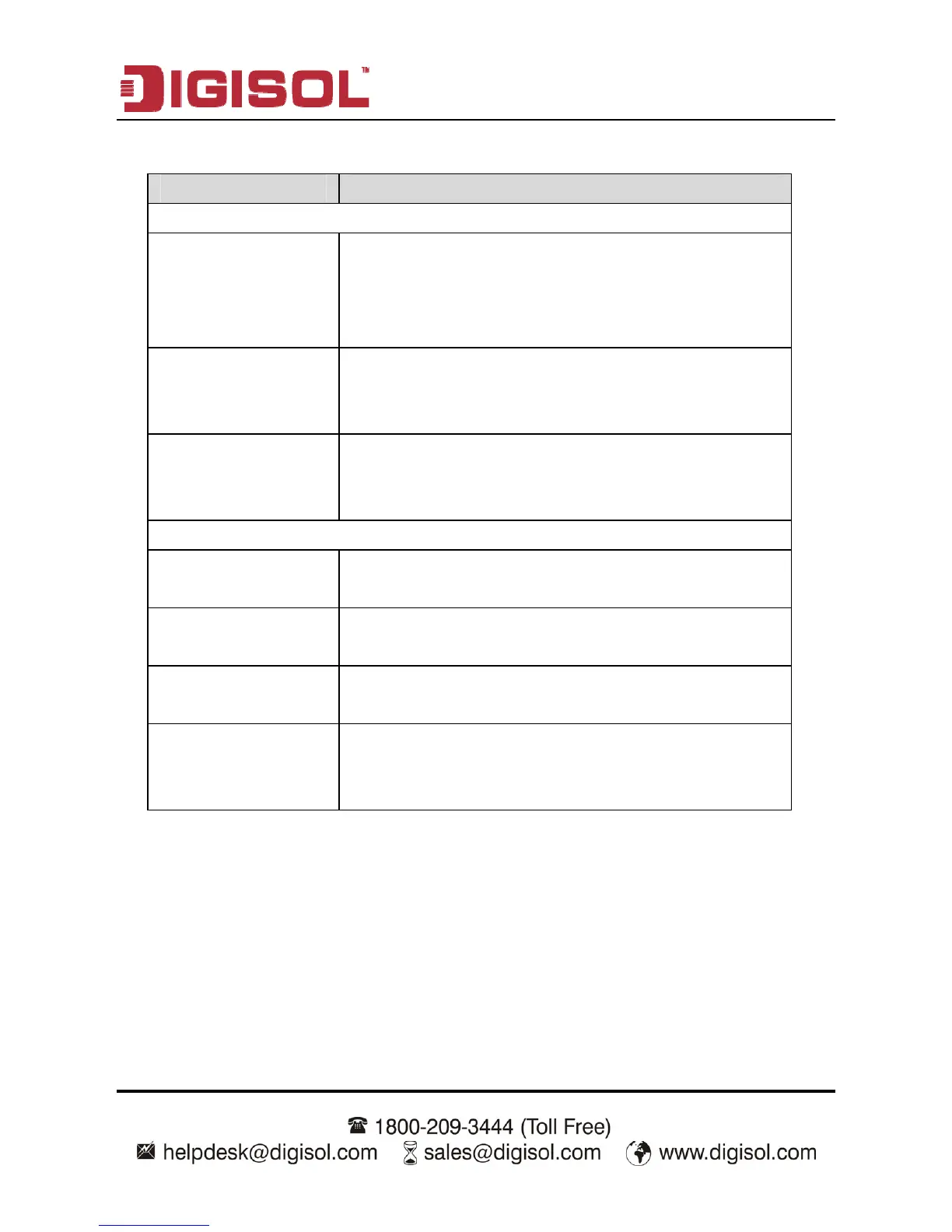DG-BG1000 User Manual
28
The following table describes the parameters in this page:
Parameter Description
LAN Interface Setup
LAN IP
Enter the IP address of LAN interface. Its valid
value is in the range of 192.168.1.1 to
192.168.1.254. The default IP address is
192.168.1.1.
LAN Netmask
Enter the subnet mask of LAN interface. Its valid
value is in the range of 255.255.255.0 to
255.255.255.254.
Enable Secondary
IP
Select the checkbox to enable the secondary LAN
IP. The two LAN IP addresses must be in the
different network.
DHCP Server
Enable DHCP
Server
Select the checkbox to enable DHCP server.
Start IP
Enter the start IP address that the DHCP sever
assigns.
End IP
Enter the end IP address that the DHCP server
assigns.
Max Lease Time
The lease time determines the period that the PCs
retain the assigned IP addresses before the IP
addresses change.
