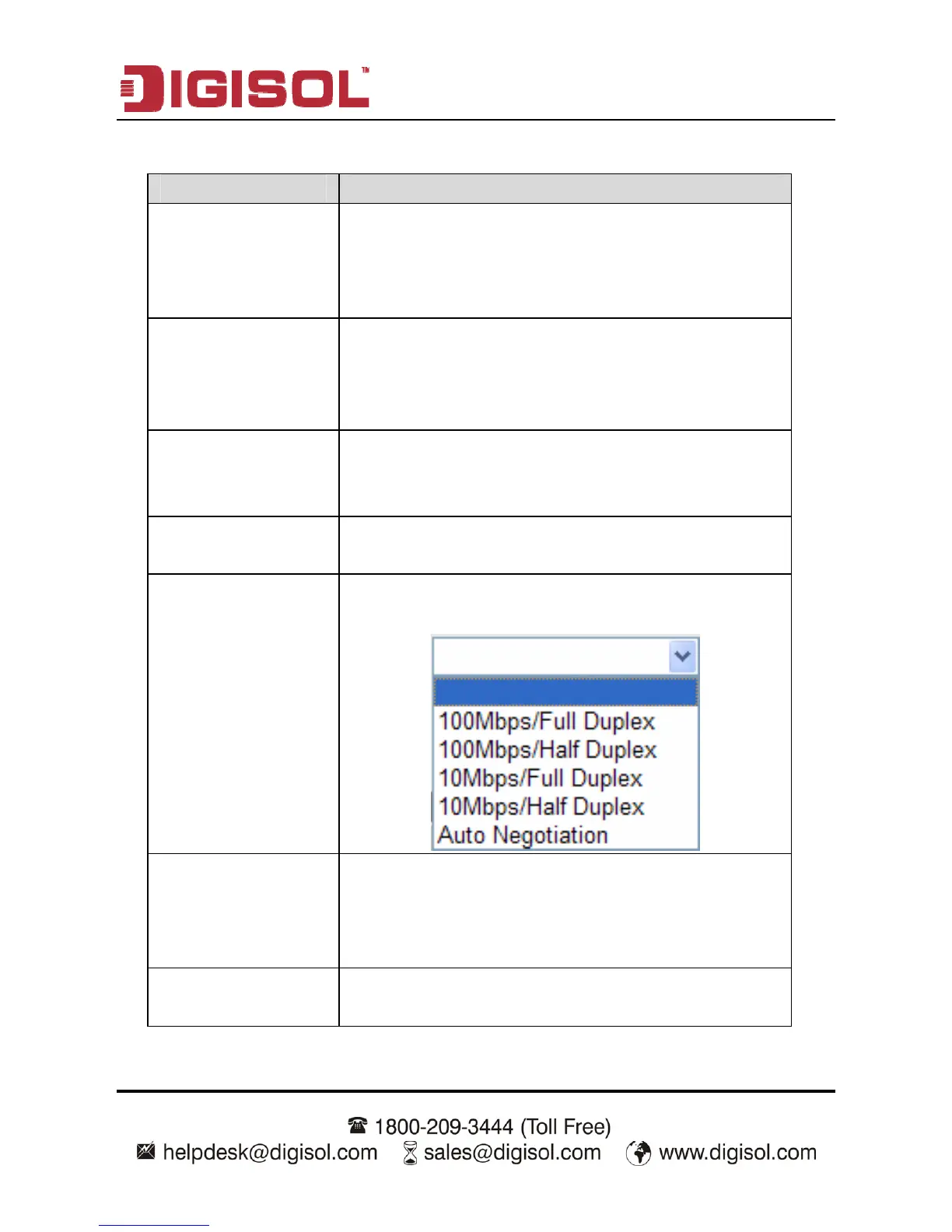DG-BG1000 User Manual
35
The following table describes the parameters of this page:
Parameter Description
IP Address
Enter the IP address of LAN interface. It is
recommended to use an address from a block that
is reserved for private use. This address block is
192.168.1.1- 192.168.1.254.
Subnet Mask
Enter the subnet mask of LAN interface. The range
of subnet mask is from
255.255.255.0-255.255.255.254.
Secondary IP
Select it to enable the secondary LAN IP address.
The two LAN IP addresses must be in different
network.
LAN Port
You can choose the LAN interface you want to
configure.
Link Speed/Duplex
Mode
You can select the following modes from the
drop-down list:
MAC Address
Control
It is the access control based on MAC address.
Select it and the host whose MAC address is listed
in the Current Allowed MAC Address Table can
access the modem.
Add
Enter MAC address, and then click it to add a new
MAC address.
