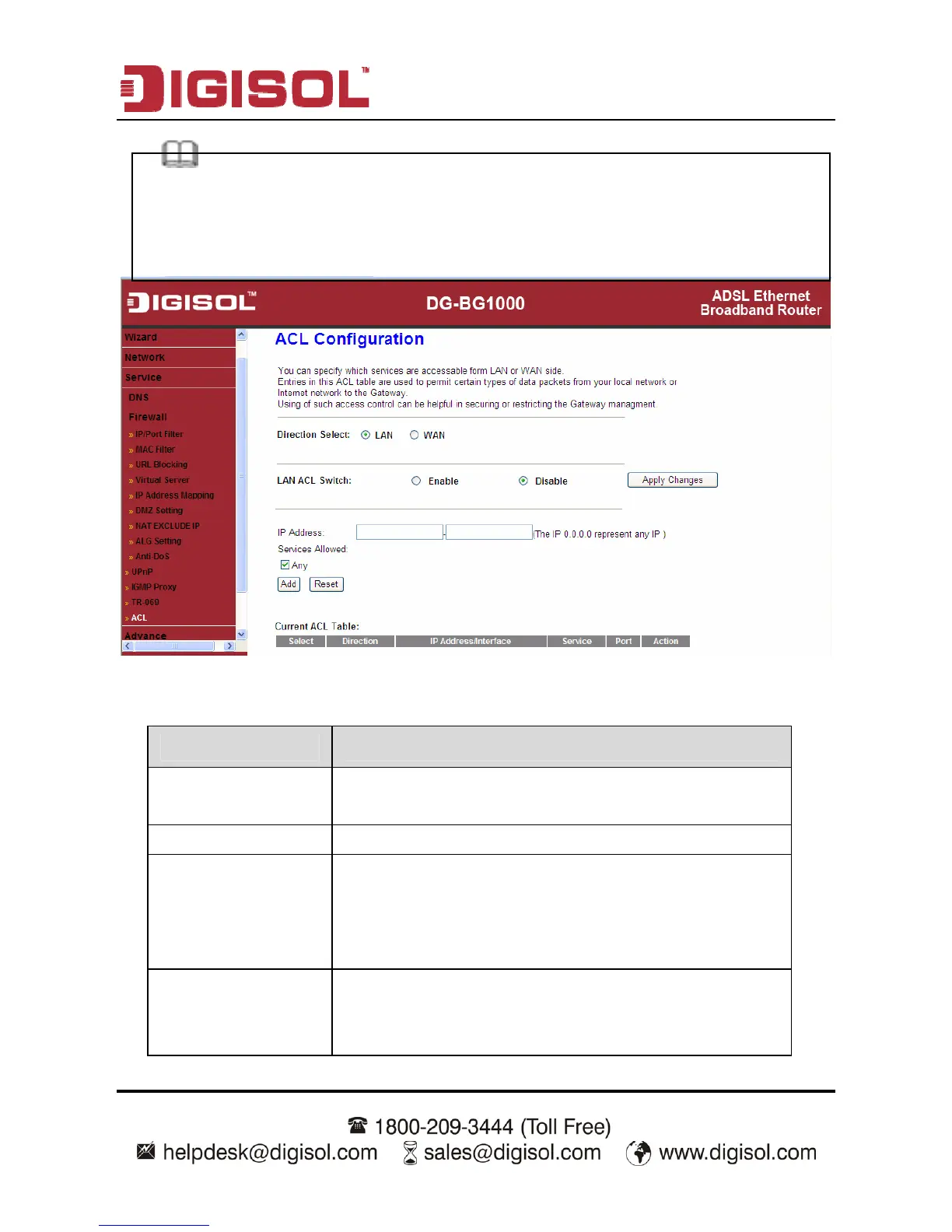DG-BG1000 User Manual
62
Note: If you select Enable in ACL capability, ensure that your host IP
address is in ACL list before it takes effect.
The following table describes the parameters and buttons of this page:
Parameter Description
Direction Select
Select the router interface. You can select LAN or
WAN. In this example, LAN is selected.
LAN ACL Switch Select it to enable or disable ACL function.
IP Address
Enter the IP address of the specified interface. Only
the IP address that is in the same network segment
with the IP address of the specified interface can
access the router.
Services Allowed
You can choose the following services from LAN:
Web, Telnet, FTP, TFTP, SNMP, or PING. You can
also choose all the services.
