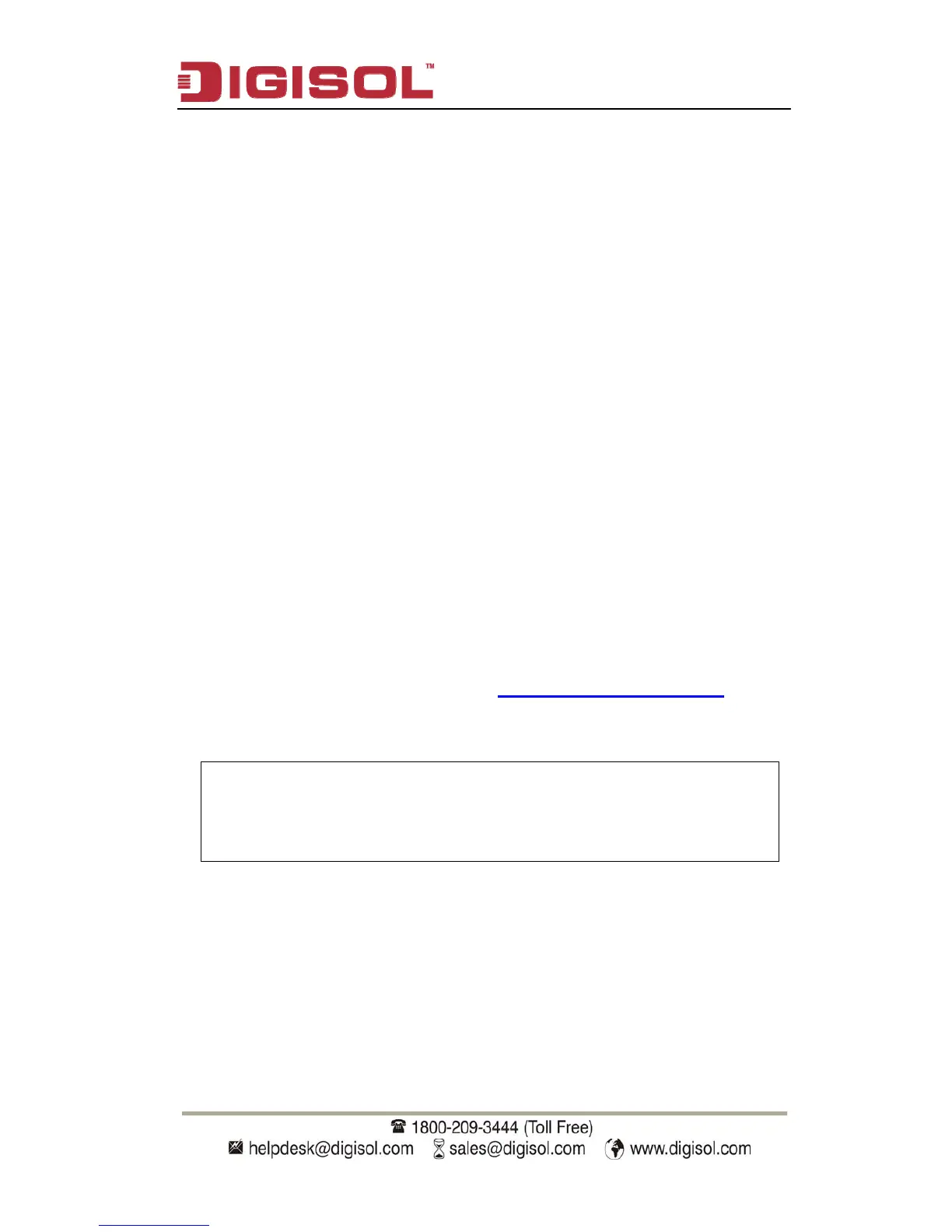DG-WA30002NP User Manual
2. System and Network Setup
2-1 Hardware and Software Installation
Please follow the below mentioned instructions to build the network connection between
your new wireless access point and your computers, network devices:
Hardware Installation:-
1. Place the unit in an appropriate place after conducting a site survey.
2. Connect the access point to ADSL modem, router, or switch/hub in your network
through the LAN port of the access point by Ethernet cable.
3. Connect the A/C power adapter to the wall socket, and then connect it to the ‘Power’
socket of the access point.
4. Please check all LEDs on the front panel. ‘PWR’ LED should be steadily ON, ‘LAN’
LED should be ON if the Access Point is correctly connected to the ADSL modem,
router or switch/hub. If ‘PWR’ LED is not ON, or any LED you expected is not ON,
please recheck the cabling, or jump to ‘Section 4-2 Troubleshooting’ for possible
reasons and solutions.
Note: You must use the power adapter shipped along with the
Access Point. DO NOT use any other power adapter from
other sources.
13
