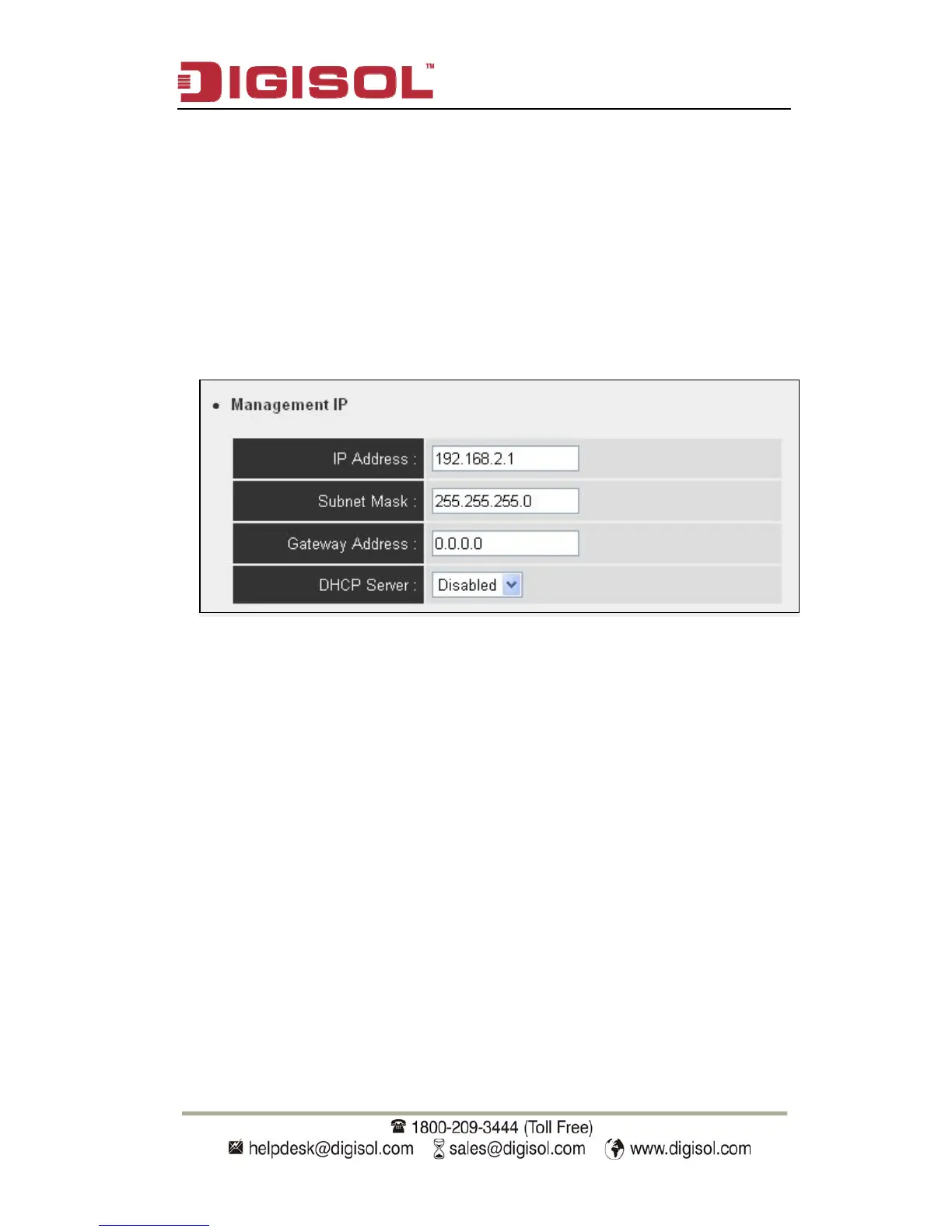DG-WA30002NP User Manual
2-9-3 IP Address of the Wireless Access Point
You can change the IP address of this wireless Access Point, so it can become
a part of your local network. Please remember this address, or you will not be
able to connect to the configuration menu of this wireless Access Point.
Default IP address is: 192.168.2.1 / Subnet Mask 255.255.255.0, you can
press and hold ‘Reset/WPS’ button over 10 seconds to change the IP address
back to default value if you forget the IP address you set.
Please input IP
address and Subnet Mask in corresponding fields. You can
also input IP address of the gateway in ‘Gateway Address’ field, if you need
to manage this wireless Access Point from other network (like Internet).
If you want to activate the DHCP server function of this wireless Access
Point, please select ‘Enabled’ in ‘DHCP Server’ option, and see next Section
for detailed instructions. If you don’t want to use DHCP server function of
this wireless Access Point, or there’s another DHCP server on the network
this Access Point connects to, please select ‘Disabled’.
79