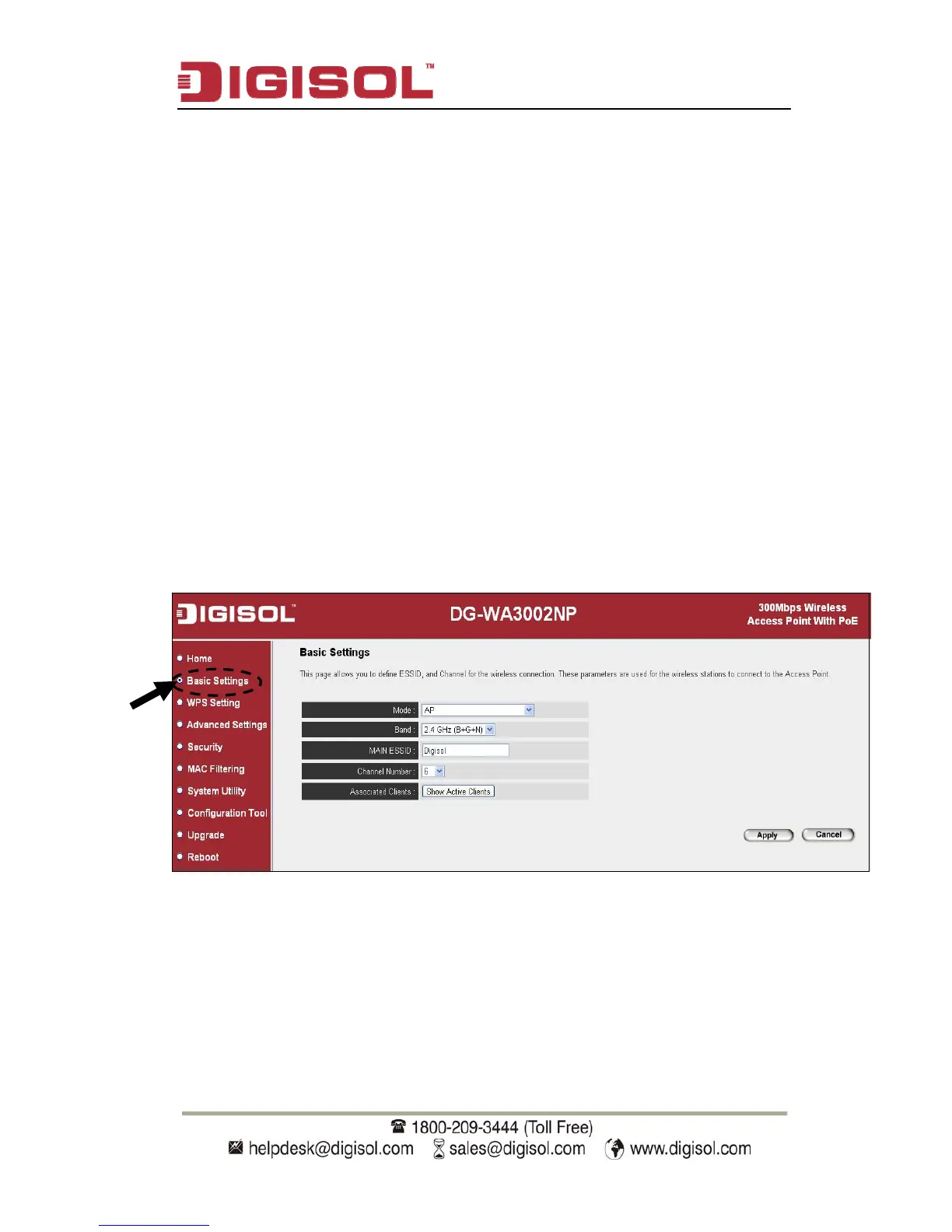DG-WA30002NP User Manual
2-7 Wireless Security
This wireless Access Point provides many types of wireless security (wireless
data encryption). When you use data encryption, data transferred by radio
signals in the air will become unreadable for those people who don’t know
correct encryption key (encryption password).
Please remember it’s very important to set wireless security settings properly!
Without a proper setting, hackers and intruders may gain access to your local
network and interfere with your computers and servers, which could cause
serious problem.
There are two ways to set wireless security:
A. Basic Settings:
1. Click ‘Basic Settings’ on the left of web management interface.
61
