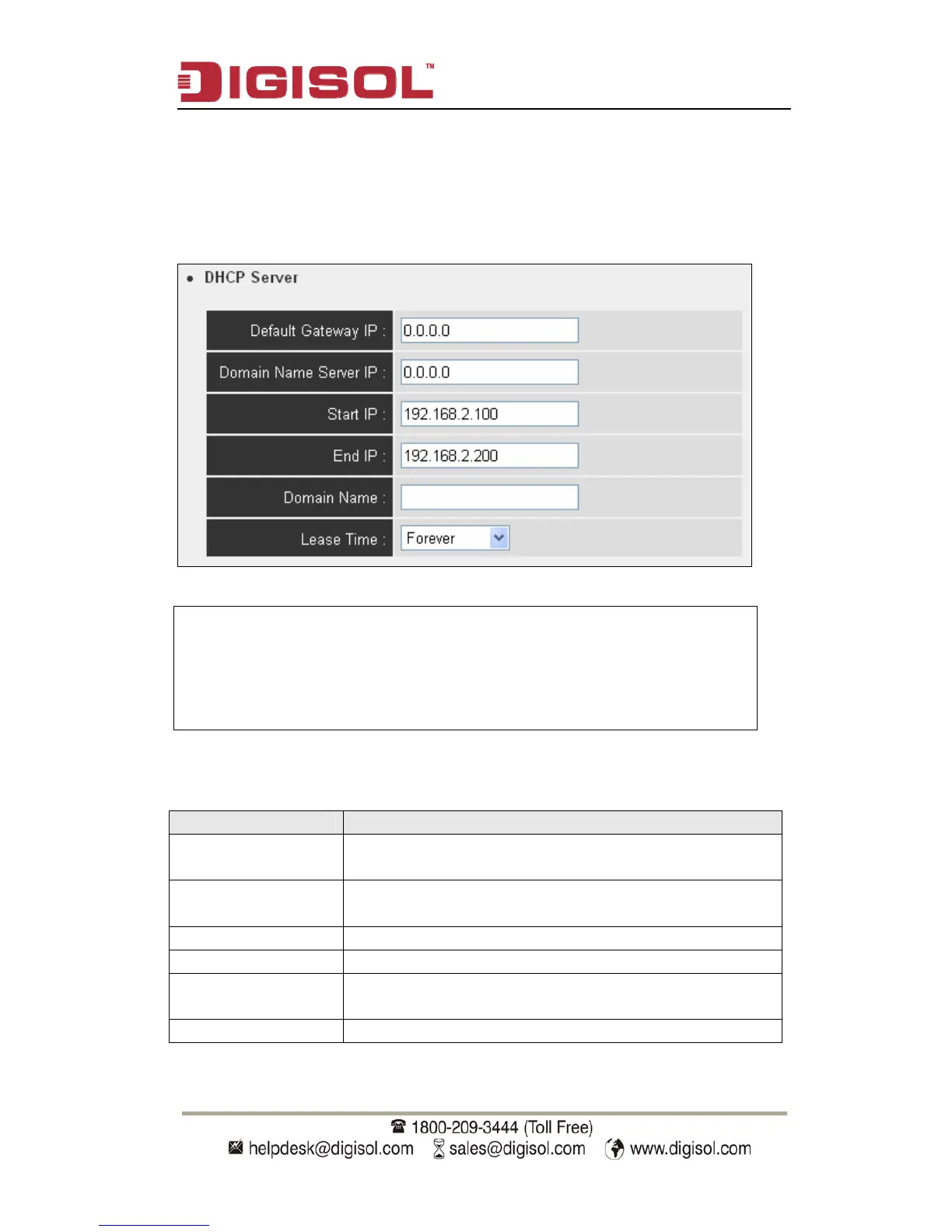DG-WA30002NP User Manual
2-9-4 DHCP Server
This wireless Access Point is capable to act as a DHCP server for your
network, and it’s disabled by default.
Here is the description of every setup item:
Parameter Description
Default Gateway
IP
Please input the IP address of default gateway of
your network here.
Domain Name
Server IP
Please input the IP address of domain name server
(DNS) here.
Start IP Please input the start IP address of the IP range.
End IP Please input the end IP address of the IP range.
Domain Name If you wish, you can also input the domain name
for your network. This is optional.
Lease Time Please choose a lease time (the duration that every
NOTE: Please remember to select ‘Enabled’ in ‘DHCP Server’
option as described in last Section, or all DHCP-related
fields will be grayed out, and you will not be able to
input any DHCP parameter.
81
