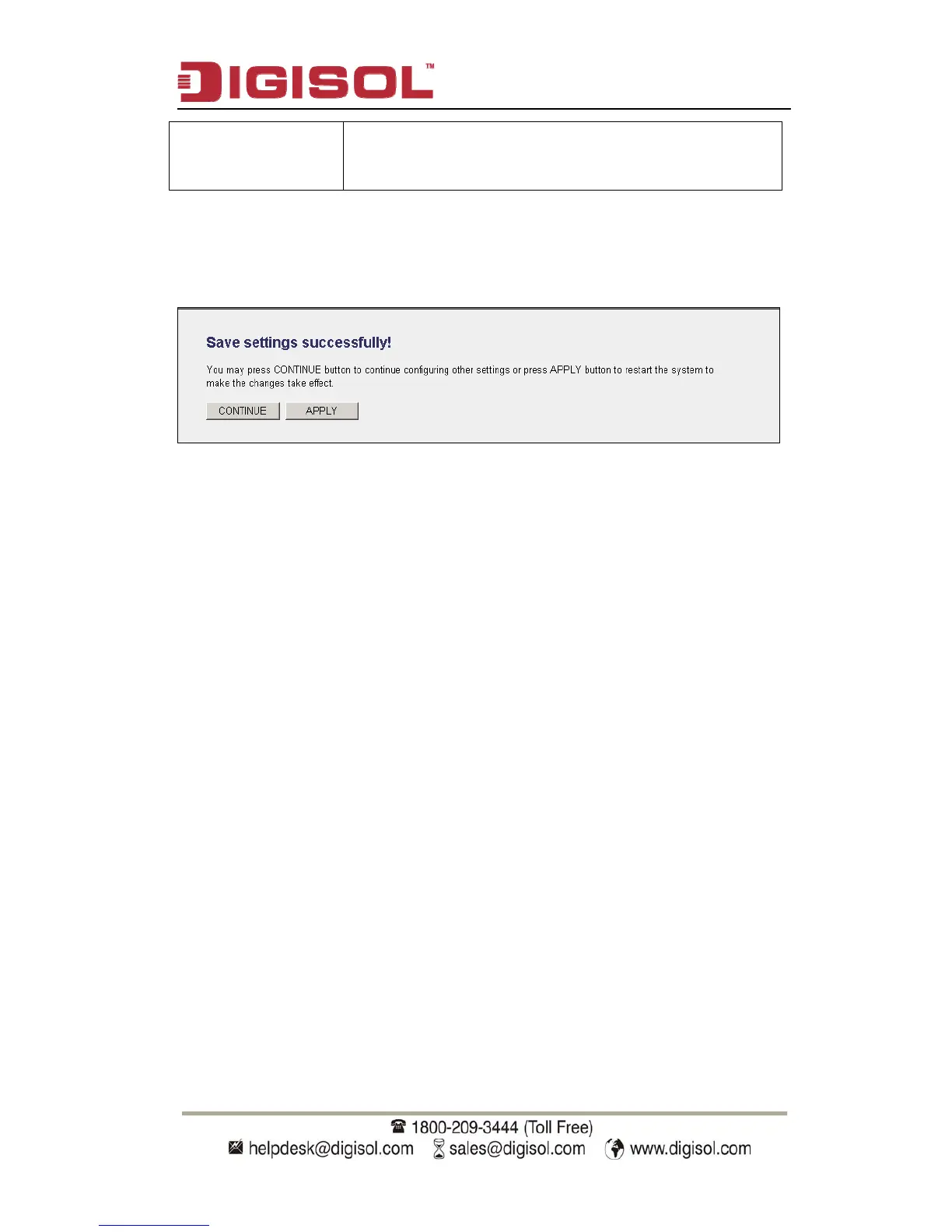DG-WA30002NP User Manual
computer can keep a specific IP address) of every
IP address assigned by this Access Point from
dropdown menu.
After you finish, please click ‘Apply’, and the following message will be
displayed:
When you see this message, the settings you made are successfully saved.
You can click on ‘Continue’ button to go back to previous page and continue
with other settings, or click ‘Apply’ button to restart the wireless Access Point
and the changes will take effect after about 30 seconds
82
