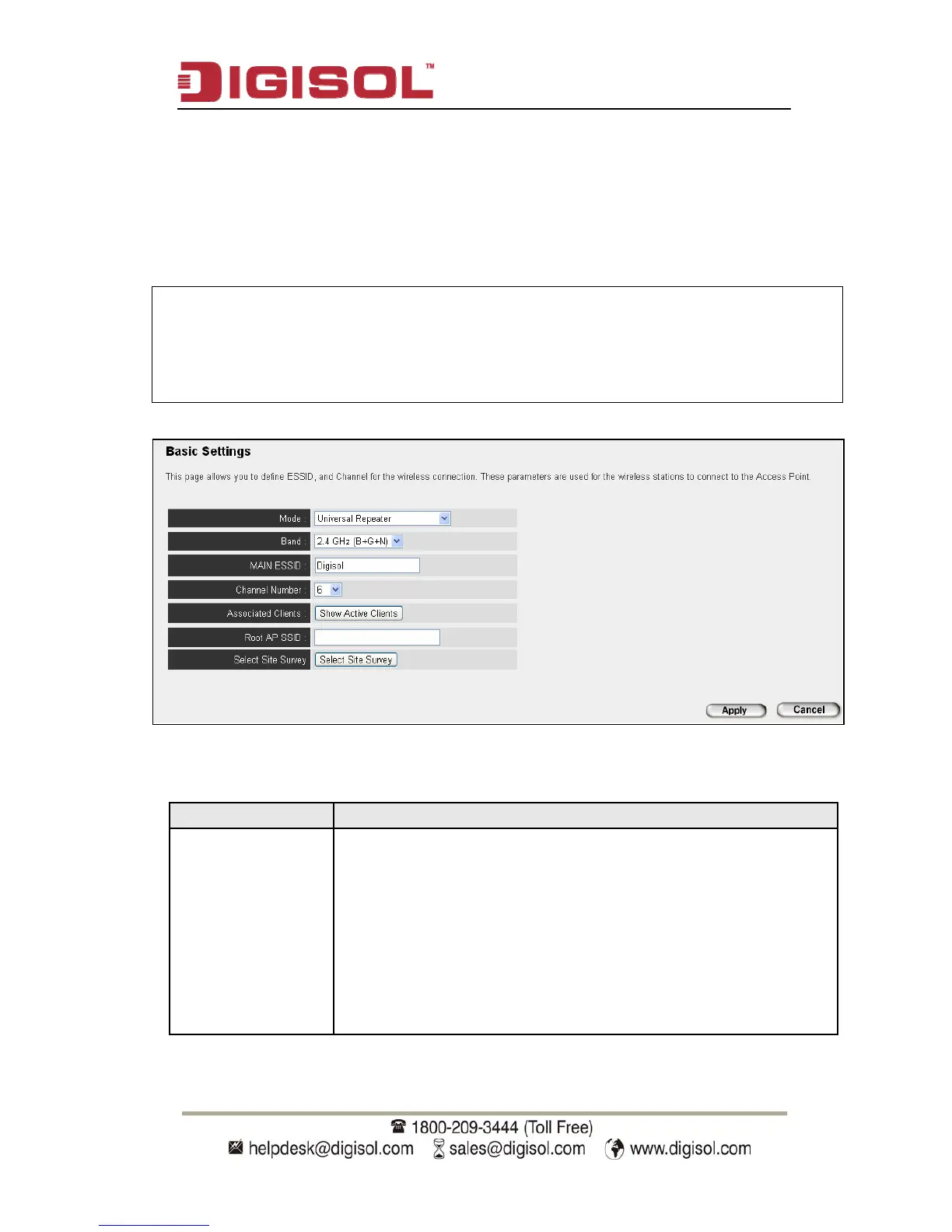DG-WA30002NP User Manual
2-4-6 Universal Repeater
In this mode, the Access Point can act as a wireless repeater; it can be Station
and AP at the same time. It can use Station function to connect to a Root AP
and use AP function to service all wireless stations within its coverage.
Here is the description of every setup item:
Parameter Description
Band Please select the wireless band you wish to use. By
selecting different band settings, you’ll be able to allow or
deny the wireless client of a certain band.
If you select 2.4GHz (B), 2.4GHz (N), or 2.4GHz (G), only
wireless clients using the wireless band you select
(802.11b, 802.11n or 802.11g) will be able to connect to
this Access Point.
NOTE: For Repeater Mode, this Access Point will demodulate the received
signal and check if the signal is noise or valid data for the operating
network. Once the Access Point validates the signal, then it will
modulate and amplify the signal again.
52