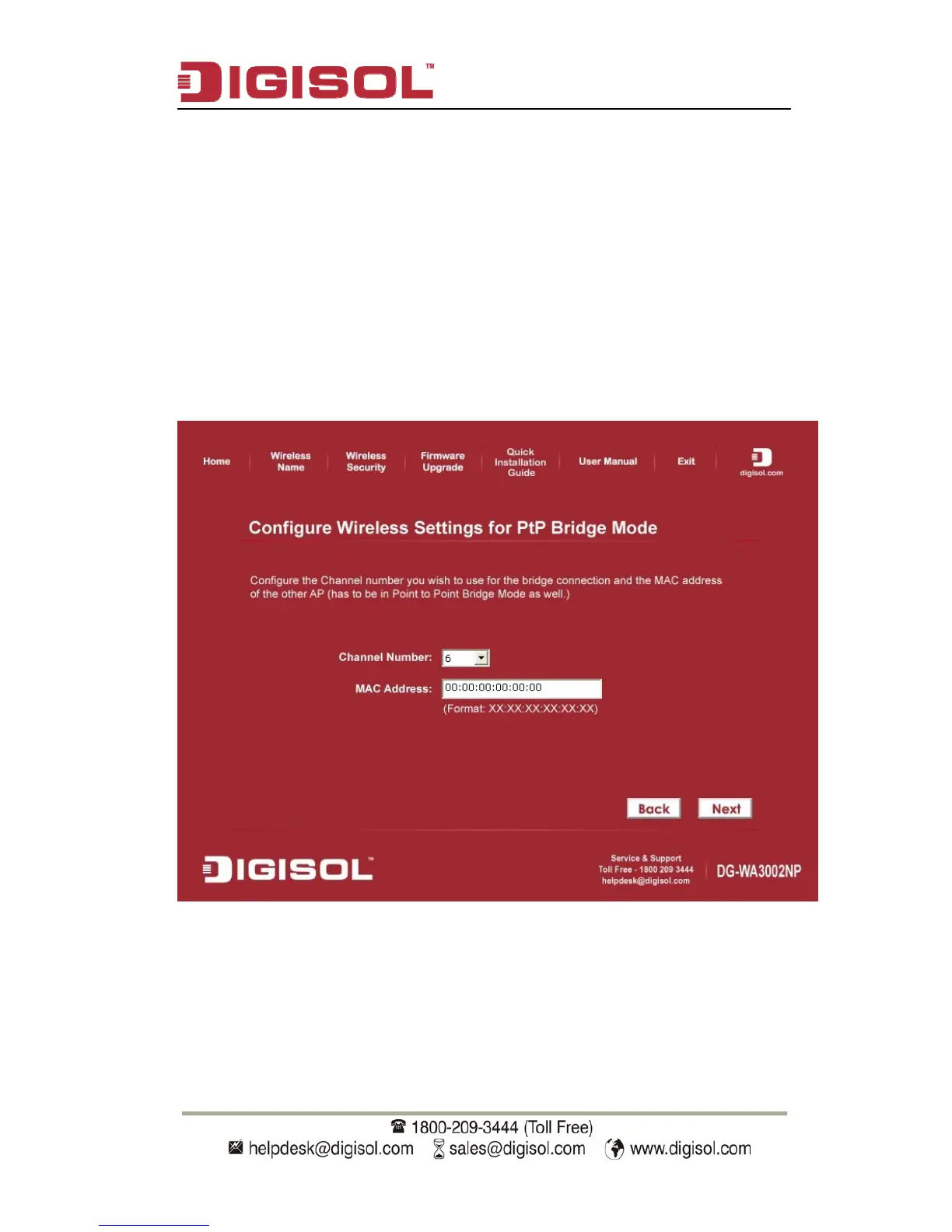DG-WA30002NP User Manual
Point-to-Point / Point-to-MultiPoint / WDS Bridge
Note: Same setup procedure applies to Point-to-Point Bridge, Point-to-
MultiPoint Bridge and WDS Bridge modes.
For bridge mode, you need at least two Access Points. We will use Point-to-Point Bridge
as an example.
Select a channel number you wish to use and enter the MAC address of the other Access
Point for the bridge. Click ‘Next’.
21