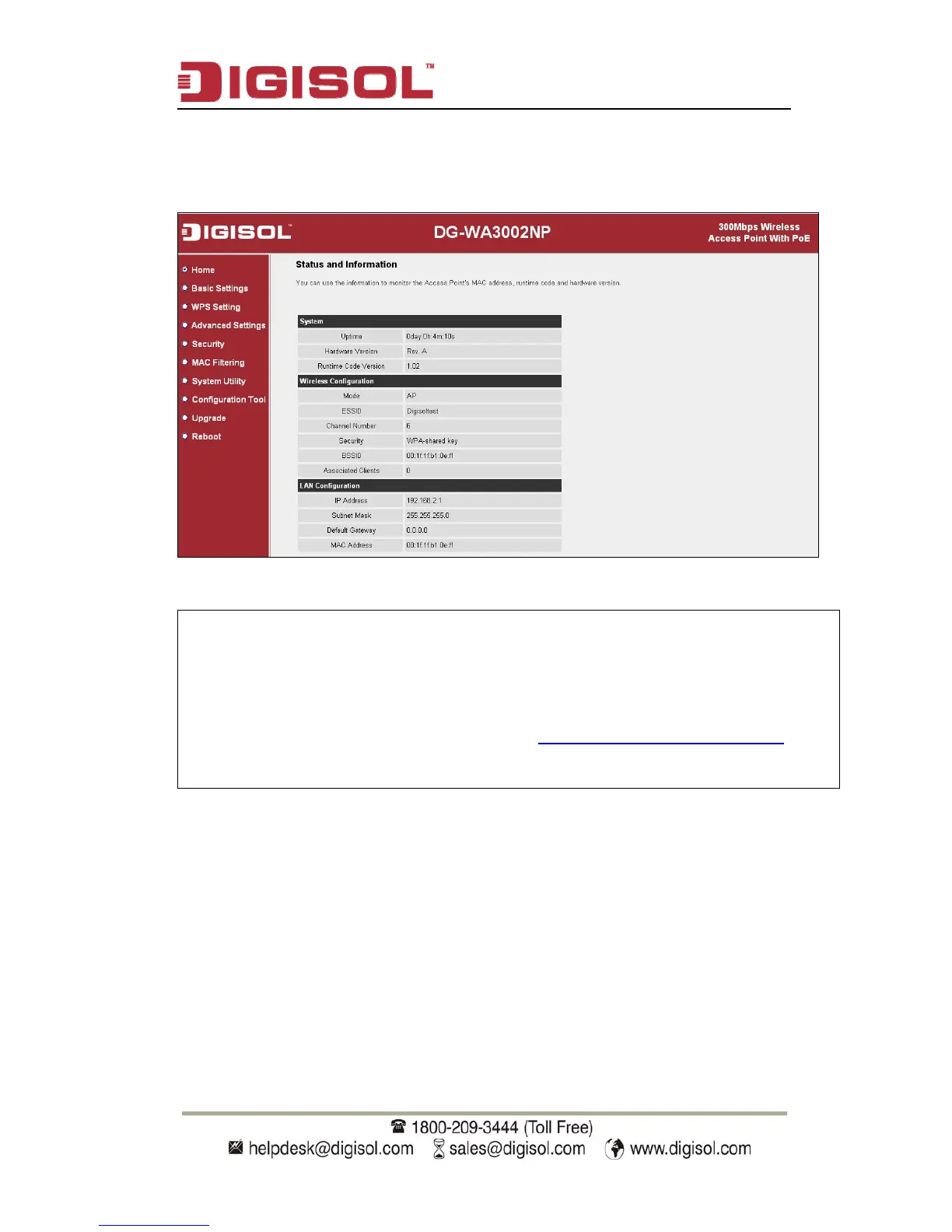DG-WA30002NP User Manual
Please input user name and password in the field respectively, default user
name is ‘admin’, and default password is ‘1234’, then press ‘OK’ button, and
you can see the web management interface of this Access Point:
NOTE: If you can’t see the web management interface, and you’re being
prompted to input user name and password again, it means you
didn’t input username and password correctly. Please retype user
name and password again. If you’re certain about the user name and
password you typed, please go to ‘Section 4-2 Troubleshooting’ to
perform a factory reset, to set the password back to default value.
35