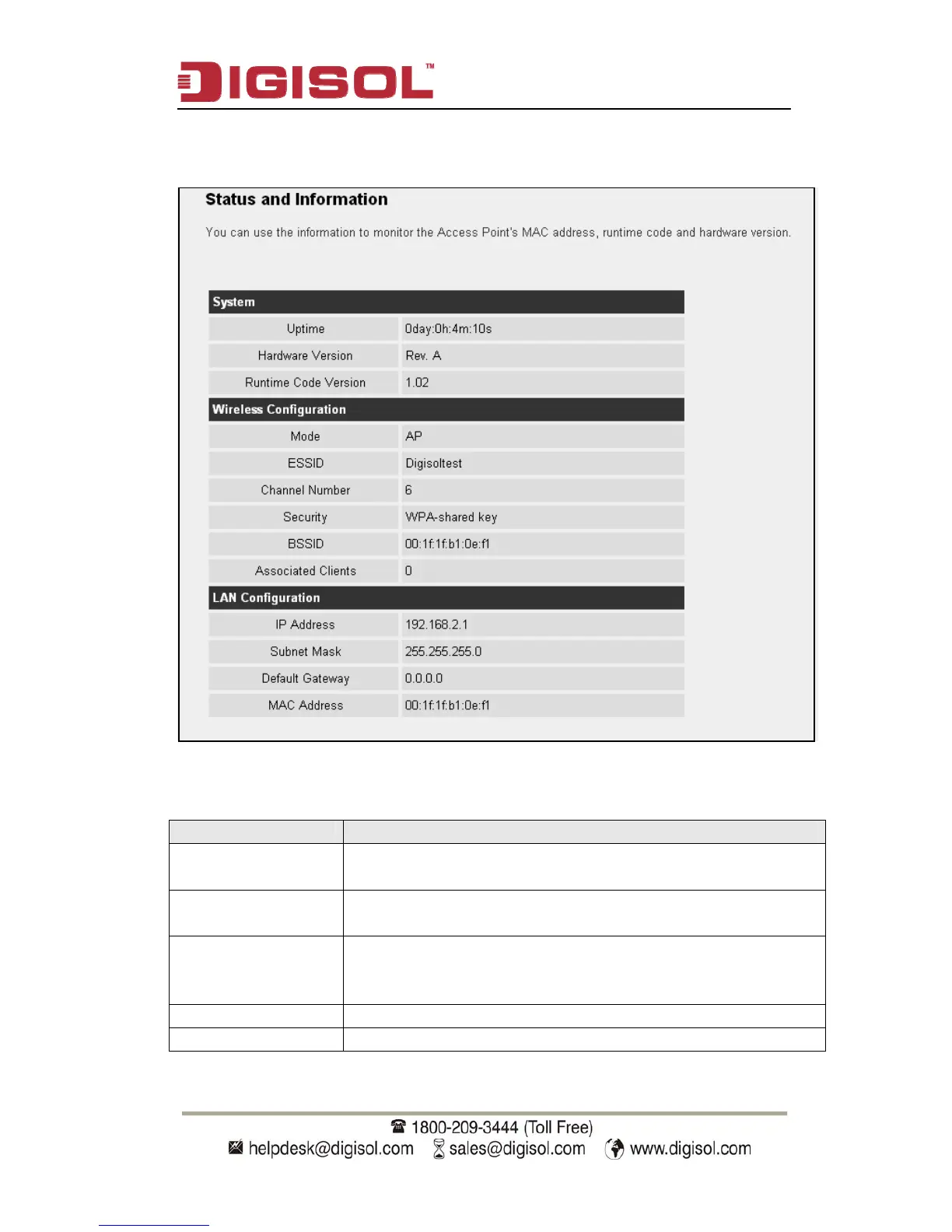DG-WA30002NP User Manual
The following screen shows all the parameters of Status Information.
Here is the description of every item
:
Parameter Description
Uptime Displays the total passed time since the wireless Access
Point is powered.
Hardware Version Displays hardware version. This information is helpful
when you need online help from the dealer of purchase.
Runtime Code
Version
Displays current firmware version. If you want to
perform firmware upgrade, this number will help you to
determine if you need such upgrade.
Mode Displays current wireless operating mode
ESSID Displays the current wireless SSID. Default is "Digisol"
37