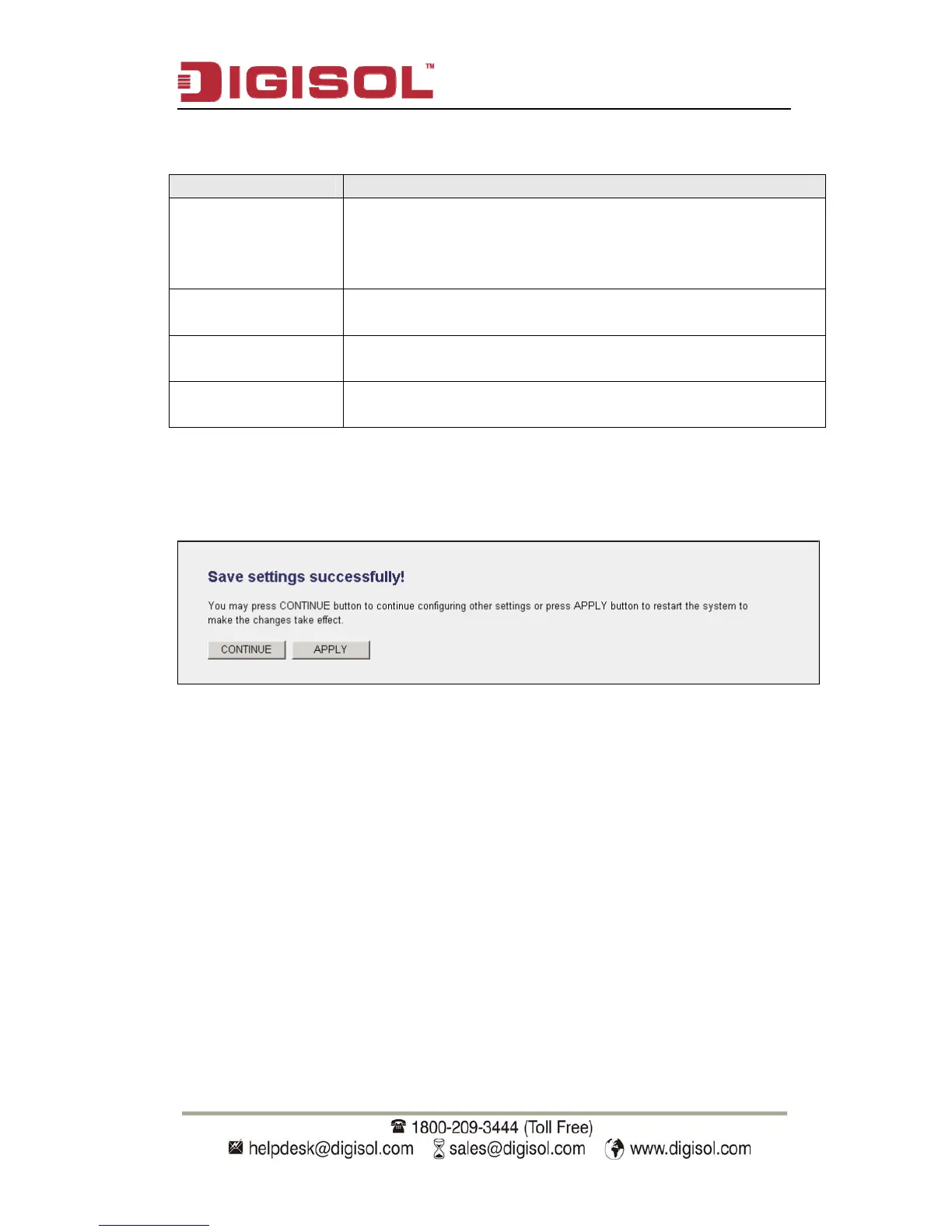DG-WA30002NP User Manual
69
Here is the description of every setup item:
Parameter Description
WPA Unicast
Cipher Suite
You can select WPA encryption type here. AES is safer
than TKIP, but not every wireless client supports it.
Please refer to the specification of your wireless client to
decide which encryption type you should use.
RADIUS Server I
addre
P
ss
Please input the IP address of RADIUS authentication
server here.
RADIUS Server
Port
Please input the port number of RADIUS authentication
server here. Default value is 1812.
RADIUS Server Please input the password of RADIUS authentication
Password server here.
After you finish with setting, please click ‘Apply’, and the following message
will be displayed:
When you see this message, the settings you made are successfully saved.
You can click on ‘Continue’ button to go back to previous page and continue
ith other settings, or click ‘Apply’ button to restart the wireless Access Point
nd the changes will take effect after about 30 seconds
w
a