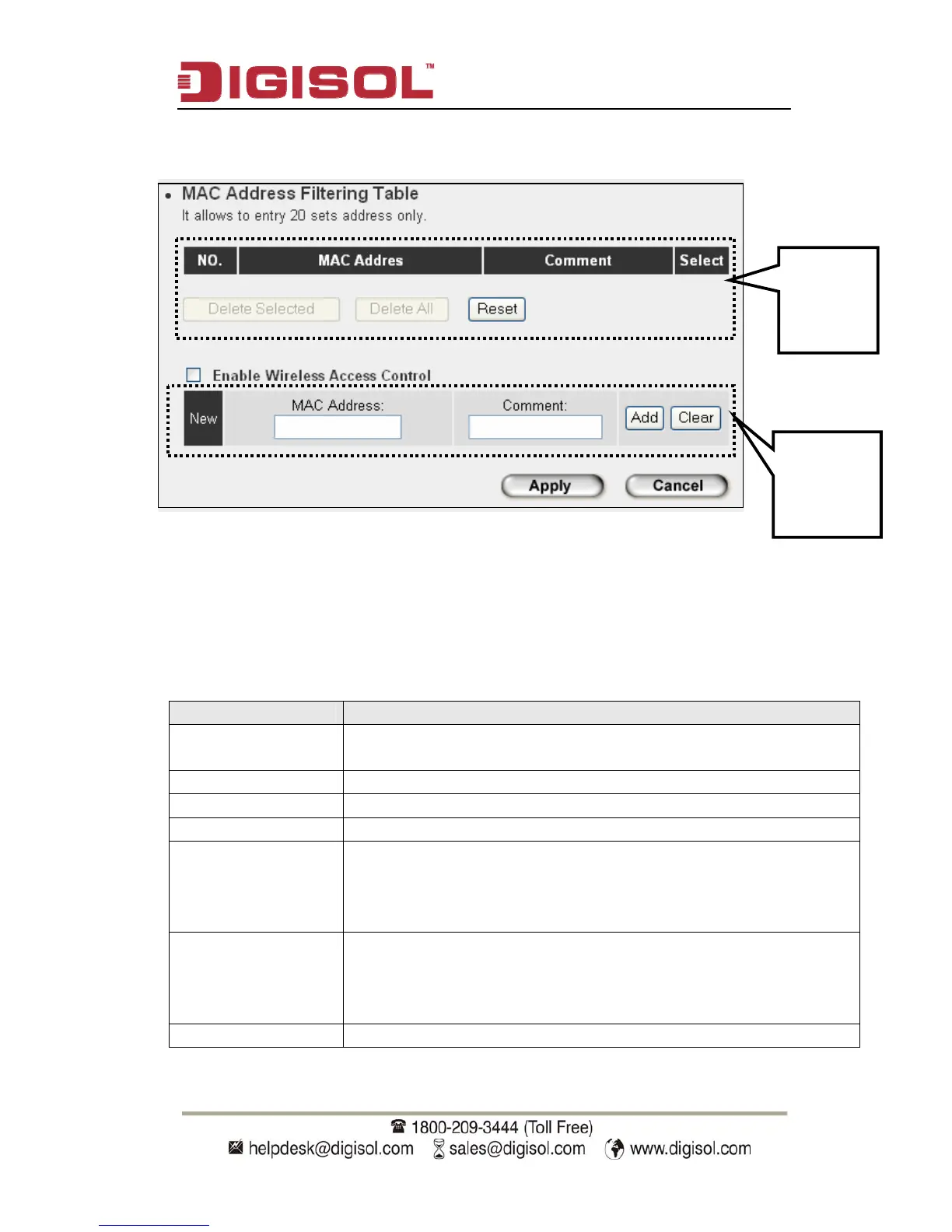DG-WA30002NP User Manual
The following messages will be displayed:
Address
filtering
table (1)
73
This page contains two parts of MAC filtering infofiltering information. All allowed
AC addresses will be listed in upper part (1), and you can add new
t (2).
Here is the description of every setup item:
rmation. All allowed
AC addresses will be listed in upper part (1), and you can add new
t (2).
Here is the description of every setup item:
Add
new entry
here (2)
MM
MAC addresses by com
ponents in lower parMAC addresses by components in lower par
Parameter Description
Select Check this box to select one or more MAC address (es) to
delete.
Delete Selected address (es). Click this button to delete all selected MAC
Delete All Delete all MAC address entries.
Reset Uncheck all selected MAC address entries.
Enable Wireless
Access Control
Check this box to enable MAC address restriction. If
unchecked, no restriction will be enforced (any wireless
client with proper encryption setting will be able to connect
to this wireless Access Point).
MAC address Input MAC address here, which this wireless Access Point
will permit to access. You need not add colon (:) or hyphen
(-), just input 0 to 9 and a to f here, like 112233445566 or
aabbccddeeff.
Comment You can input any text here as the comment of this MAC