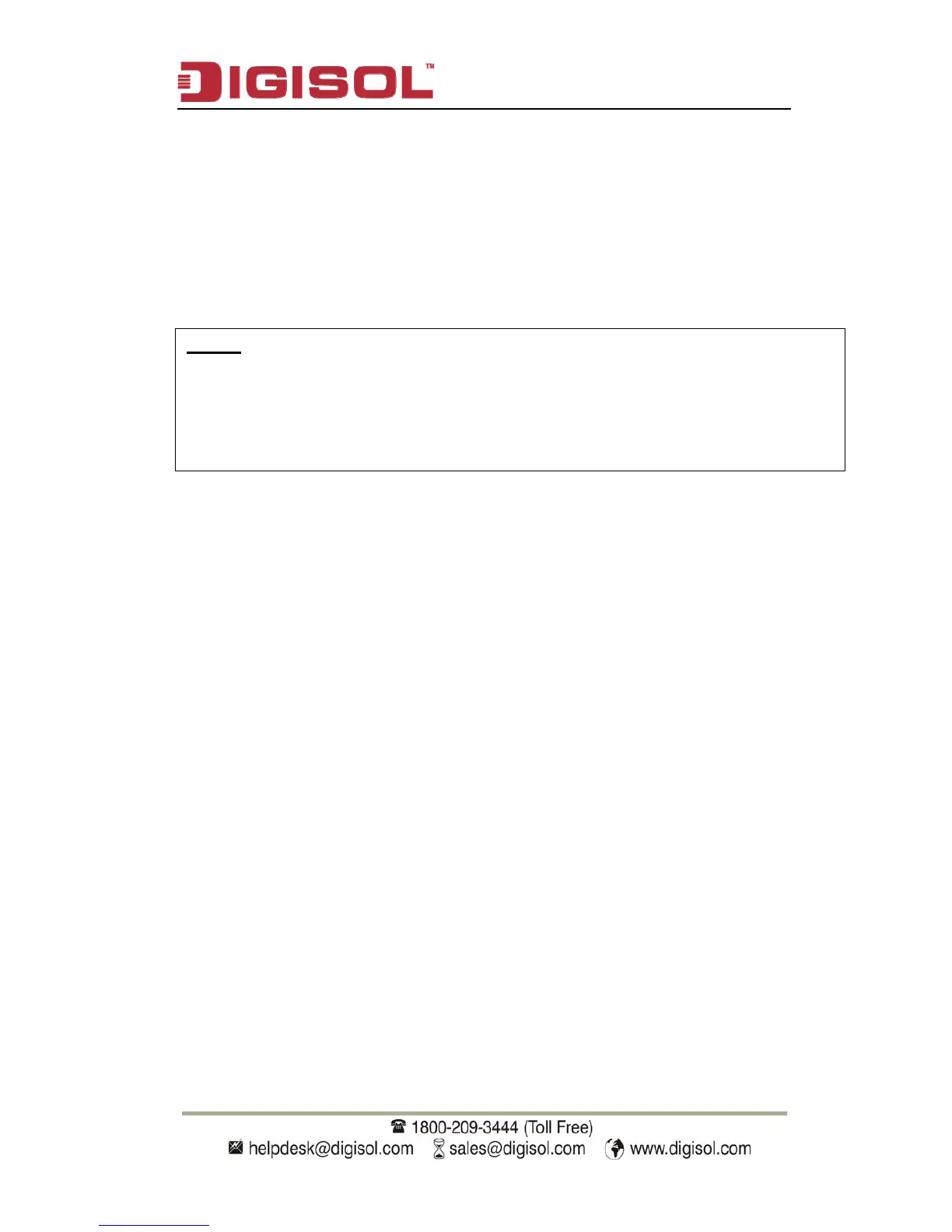DG-WA30002NP User Manual
Click ‘Browse…’ button first, you’ll be prompted to provide the filename of
firmware upgrade file. Please download the latest firmware file from our
website, and use it to upgrade your Access Point.
After a firmware upgrade file is selected, click ‘Apply’ button, and the Access
Point will start the firmware upgrade procedure automatically. The procedure
may take several minutes, please be patient.
NOTE: Never interrupt the upgrade procedure by closing the web browser or
physically disconnecting your computer from the Access Point. If the
firmware you uploaded is corrupt, the firmware upgrade will fail, and
you may have to return this Access Point to the dealer of purchase to
ask for help. (Warranty voids if you interrupt the upgrade procedure).
86