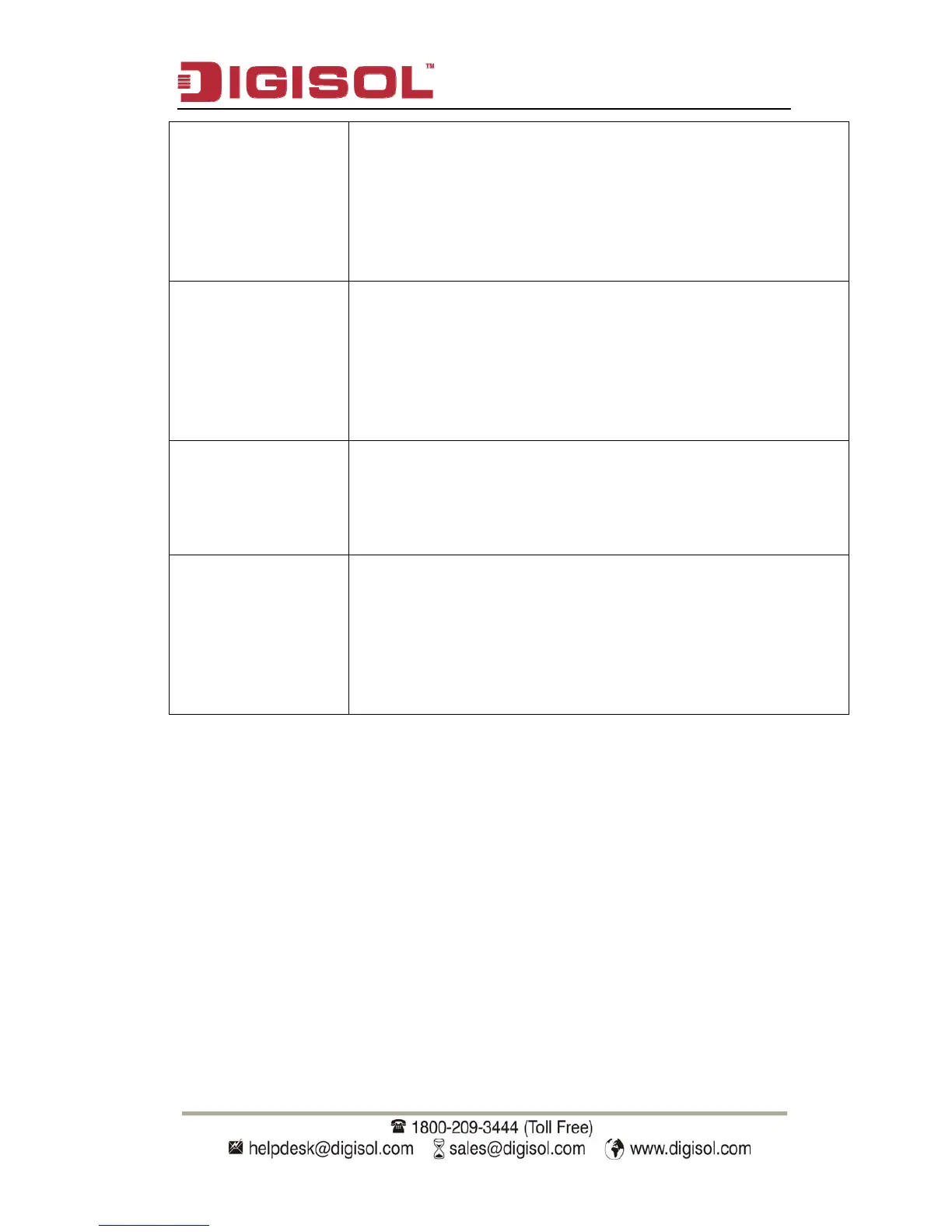DG-WA30002NP User Manual
91
Access Point
cannot be located
by my wireless
client
a. ‘Broadcast ESSID’ set to off?
b. Is Antenna properly installed and secured?
c. Are you too far from your Access Point? Try to get
closer.
d. Please remember that you have to input ESSID on your
wireless client manually, if ESSID broadcast is
disabled.
File download is
very slow or breaks
frequently
a. Try to reset the Access Point and see if it’s better after
that.
b. Try to know what other clients do on your local
network. If some clients are transferring files of big
size, other clients will get an impression that Internet is
slow.
c. Change channel number and see if this works.
I can’t log onto
web management
interface: password
is wrong
a. Make sure you’re connecting to the correct IP address of
the access point.
b. Password is case-sensitive. Make sure the ‘Caps Lock’
light is not illuminated.
c. If you really forget the password, do a hard reset.
Access Point gets
heated up
a. This is not a malfunction as long as you are able to
touch the Access Point’s case.
b. If you smell something wrong or see smoke coming out
from the Access Point or the power adapter, please
disconnect the Access Point and power adapter from
utility power (make sure it’s safe before doing this),
and call your dealer of purchase for help.