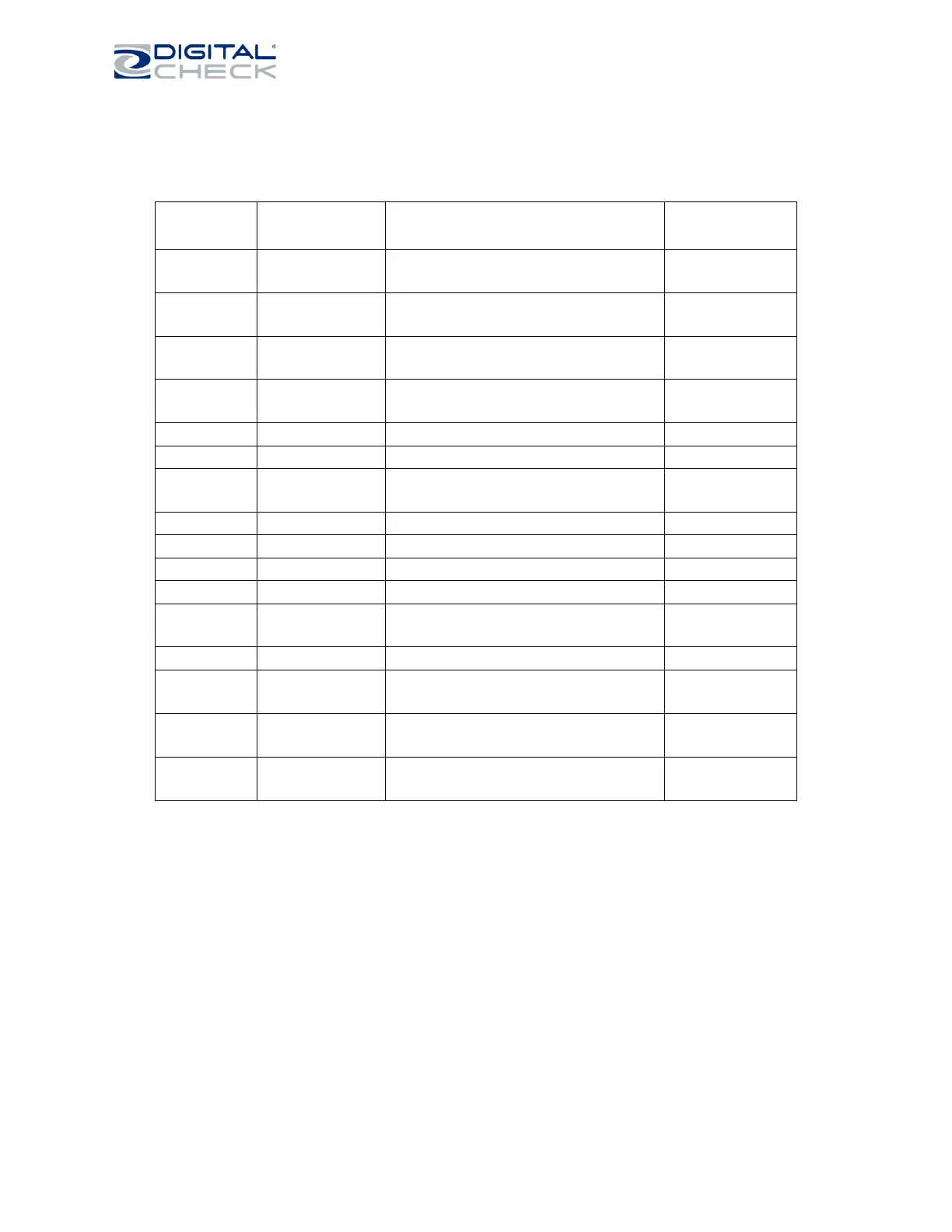SmartSource Elite Series - Installation & Operations Guide
May 2019 8227 4907-005 Page 15 of 37
Below is a chart for LED power button indication/function for Front
Feed ID Card Elite models starting with serial # 9197XXXX:
USB or Ethernet cable not connected
USB or Ethernet cable not connected
Application has connected
Application has connected
Application has connected
Application has connected
Application generated error
Serious Scanner error (requires reboot)
Preparing for Document Flow
1. Adjust the floor extender and document limit to match the length of the documents to be fed by sliding
them out, as shown below.
2. For proper feeding, the floor extender should be extended to support the documents in the feed
hopper and prevent them from tipping or skewing.
3. The document limit should be set so that the document can fit easily in the pocket. If feeding
documents of different lengths, set the document limit to match the longest document.