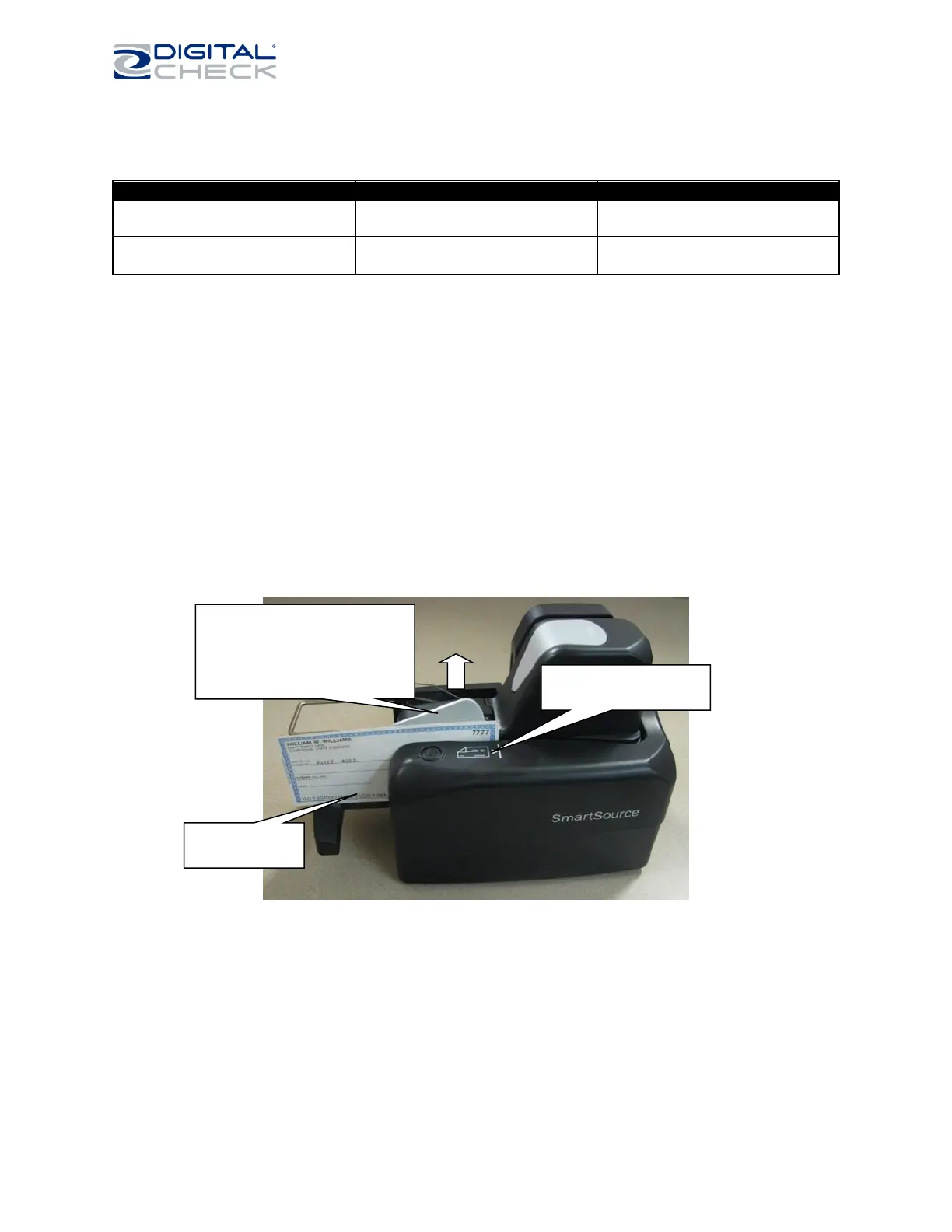Documents longer or shorter than the specified limits should be removed. Documents which are too long
or too short may cause jams or feeding problems and can cause the application to stop processing.
Documents as tall as 5.8 inches (148 mm) or A5 size can be fed and processed normally but they will
not be fully imaged. Only the lowest 4.25 inches (108mm) of the document will be imaged.
The SmartSource Elite will feed and image both sides of a flat, rigid card, such as a driver’s license or ID
card. The maximum card thickness is 0.030” (0.75 mm). Thicker cards, or credit cards with embossed
characters, should not be fed – they may jam in the unit, and the image quality may be degraded
The SmartSource Elite series is designed to process documents adhering to Digital Check Document
Design Guidelines 4326 6808.
Inserting documents and aligning them for proper flow
Documents with MICR encoding should be inserted with the MICR code line facing forward, as shown.
For best performance and fewest problems, documents should be inserted into the feed hopper with the
leading and lower edges aligned as consistently as possible, and with the leading edges aligned with the
line printed on the cover. Align documents by tapping lightly against a flat surface.
If leading edges are not properly aligned, the unit may feed documents out of sequence. If bottom edges
are not aligned, the unit may not be able to read the MICR code line, and document images may be
skewed. When inserting larger numbers of documents, an automated powered document jogger may be
helpful. Suitable joggers are available from the www.digitalcheck.com, part numbers 750606909,
752008995 and 752010901.
