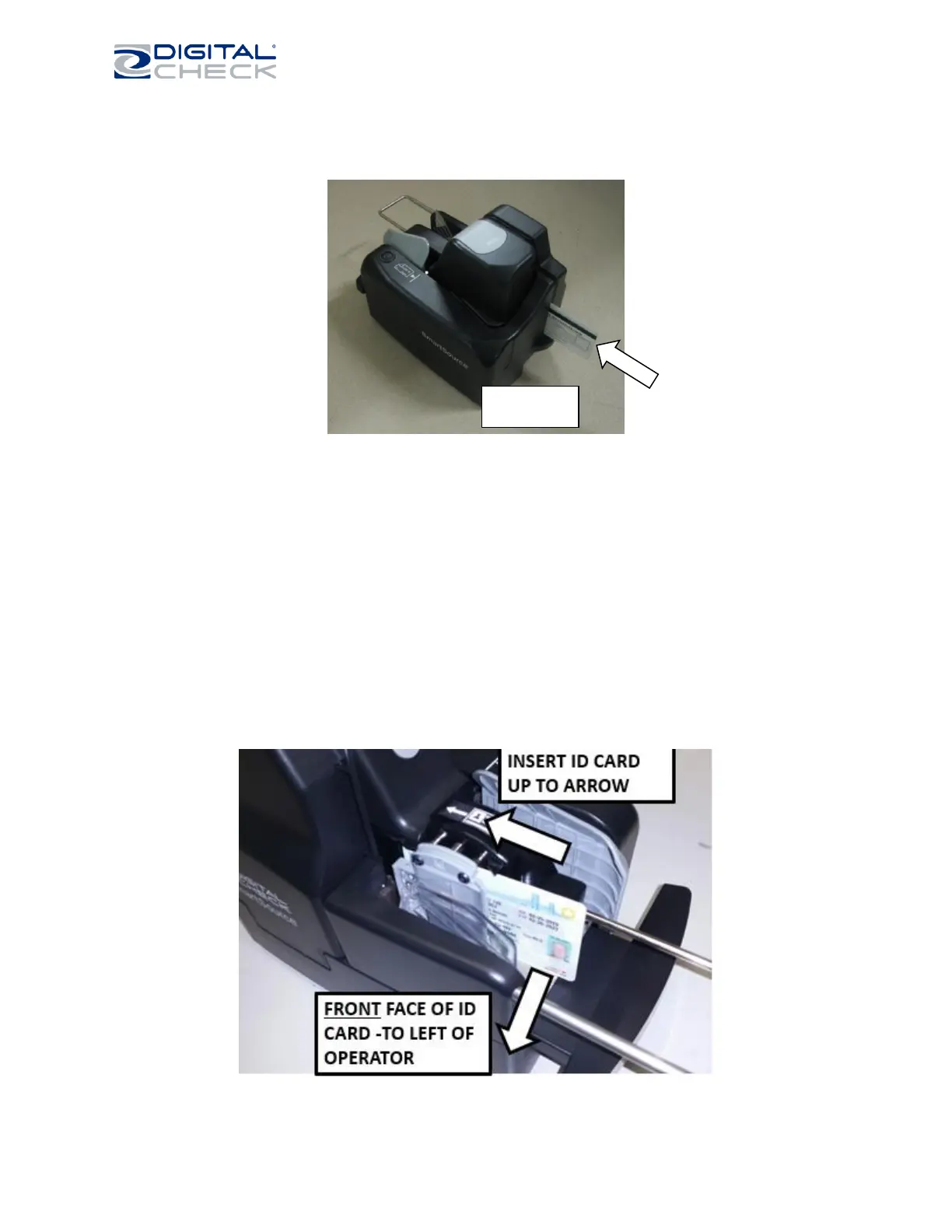SmartSource Elite Series - Installation & Operations Guide
May 2019 8227 4907-005 Page 19 of 37
Processing ID cards and documents using the alternate entry
When prompted by your application, insert the ID card into the alternate entry at the rear of the unit, as
shown. The direction in which the ID card faces is determined by your application. The track will start, and
the ID card will be fed, imaged on both sides, and stacked in the output pocket.
The alternate entry can also be used in the same way to feed and image single paper documents which
are too thick or too damaged to be fed through the normal feed hopper and track. Note that a MICR code
line on any document fed in this way will not be read. Refer to your application for the correct
direction to feed a document through the alternate entry.
Models starting with serial # 9197XXXX have the ID card feed function moved to
the front of the Unit: The front side of the ID card should be positioned to the left of the operator.
Retract the moving wall (Gray Color) with the ID card and insert until machine starts up and gently release
grip from ID card. Do no hold on to the ID card. The card will be returned to the front pocket.
