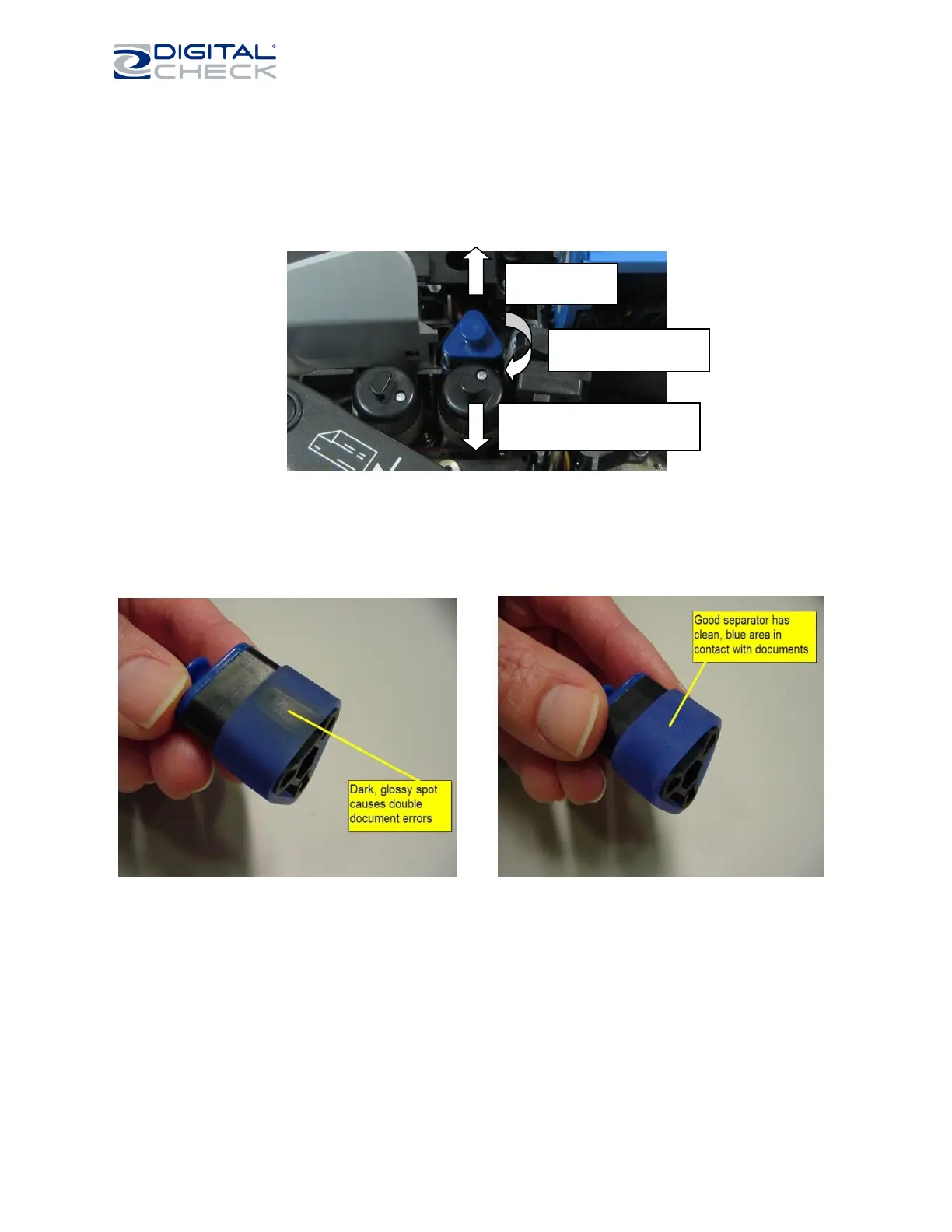SmartSource Elite Series - Installation & Operations Guide
May 2019 8227 4907-005 Page 30 of 37
To remove and examine the separator:
1. Open the front cover, lift off the endorser cover and locate the triangular separator – it has a blue top
cap and a blue rubber tire.
2. Lift straight up, the separator will ‘snap’ off its guide post.
3. Examine the surface of the blue rubber tire which was facing the documents – if it shows a dark,
glossy area or a dirt build-up, as shown; rotate the separator to a clean, new face, as shown.
4. Re-install by pressing the separator back down onto the guide post, it will ‘snap’ into place.
There are several options for separator renewal, see section 5.