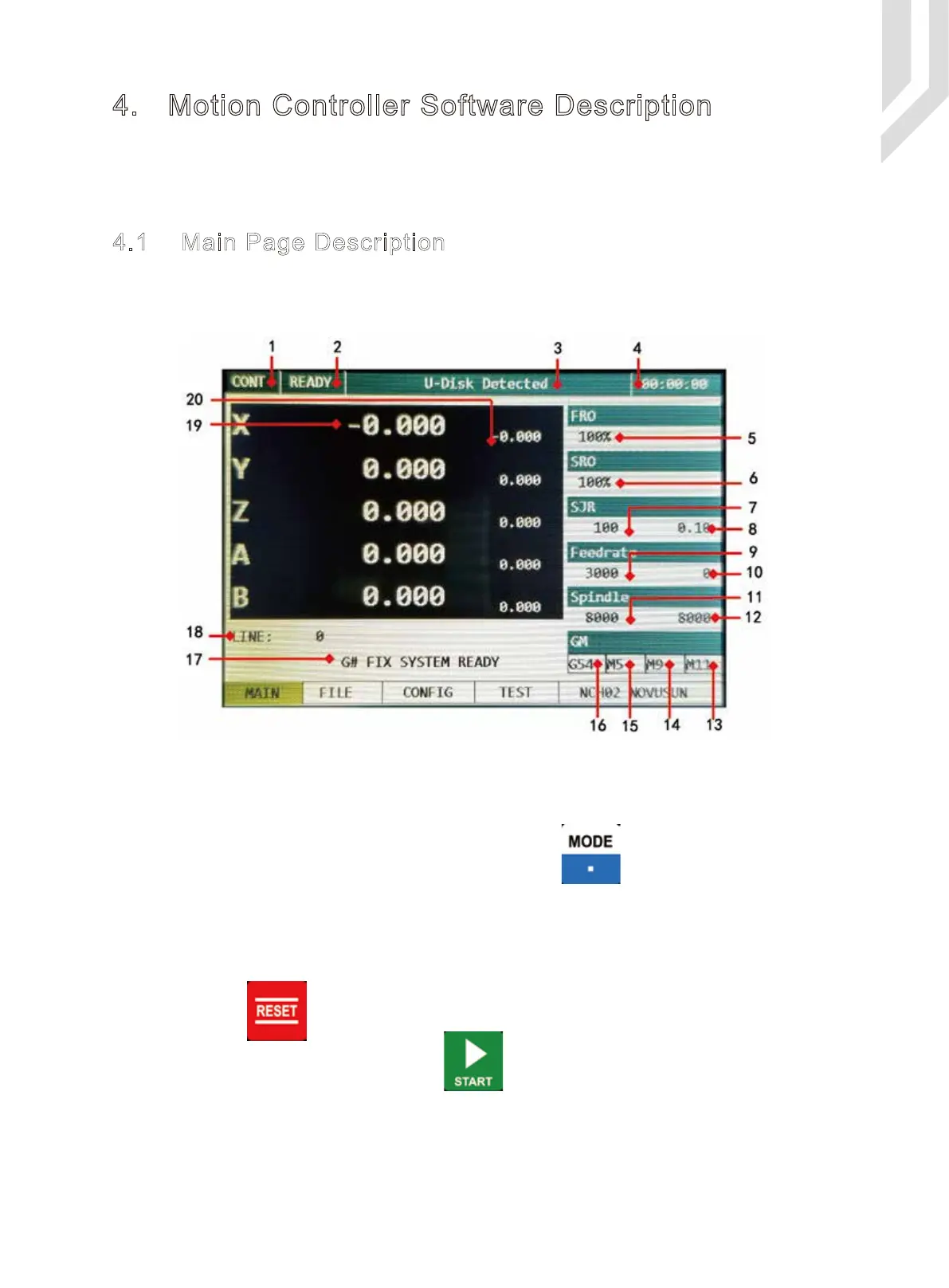4. Motion Controller Software Description
NCH02 User’s ManualDigital Dream Motion Controller Page -14
Picture 4-1 Main Page of NCH02
4.1 Main Page Description
NCH02 Motion Controller software has 4 main parts:Main Page,File Management,Configuration Page,and
Test&Diagnosis Page.
We will describe them one by one as below.
The Picture 4-1 shows the Main Page of NCH02.It is divided into status column, coordinate display
column, basic parameter column, and notification column. In total, it is divided into 20 sections in detail. Here
the detailed description of the 20 sections :
The Picture 4-1 shows the main page in CONT mode,which is continuous mode.There are Continuous
mode,Step Mode and MPG mode for options by pressing the key to shift the 3 different mode.
By Pressing ,The controller status shift between READY and RESET status;
Only When in READY status,By Pressing , the controller will start to run a G-code,then the
status turn to “RUN”.And during the operation by handheld controllers of Jog operation,the status turns to
“JOG”MODE.
1. Feed status:Manually Position the machine at any position:
The Operation Status column displays the working status of the controller.There are 4 different status:
RESET/READY/JOG/RUN
2. Operation Status: It shows the working status of Controller :
