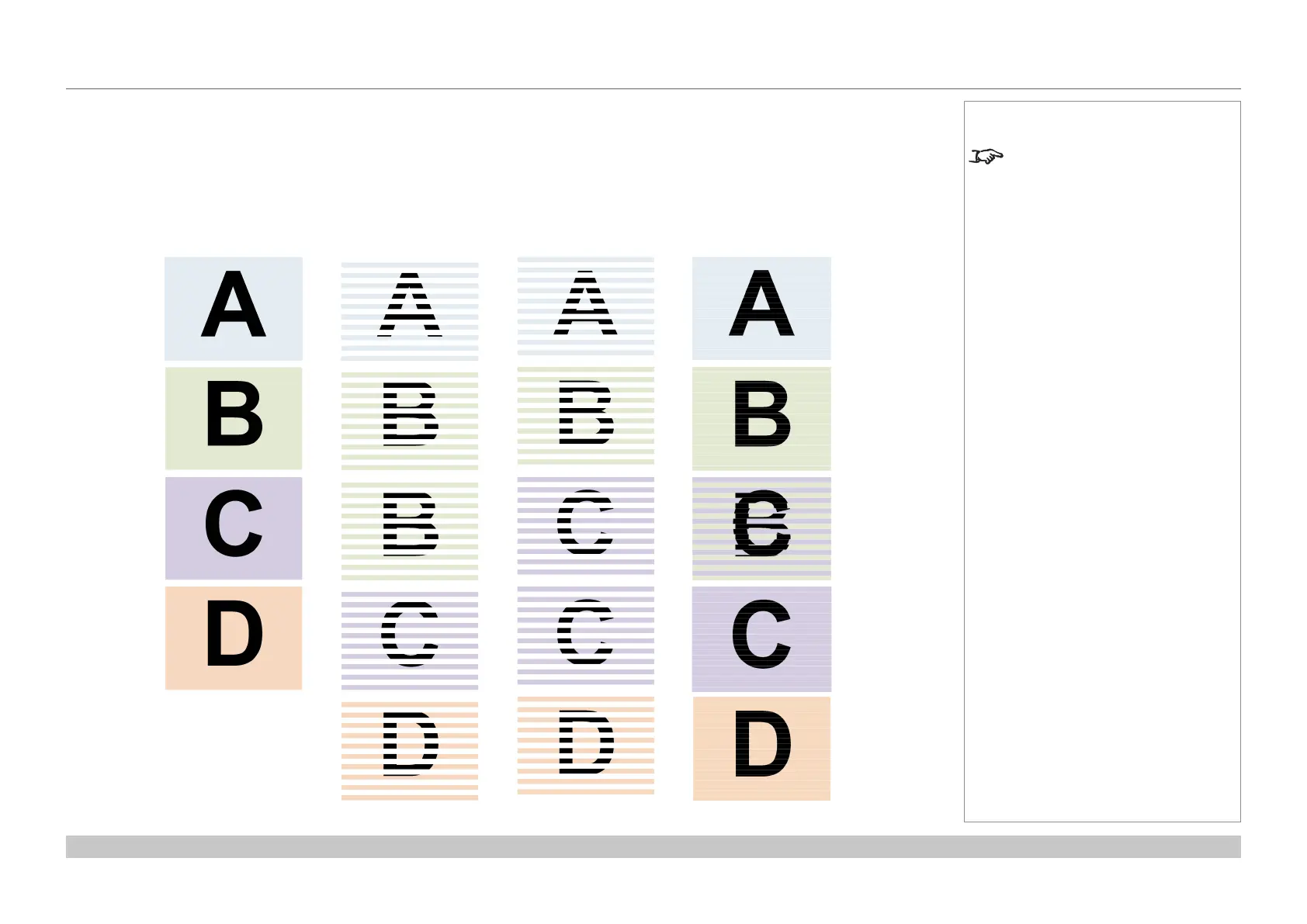page 98
Digital Projection E-Vision Laser 7500, 8500 & 10K Series
Reference Guide
FRAME RATES AND PULLDOWNS EXPLAINED
Rev D August 2017
2:3:3:2 (advanced) pulldown
This method is very similar to the normal pulldown. Unlike the normal pulldown method, the resulting 30 fps video sequence contains only one
frame containing elds from two different source frames.
The advantage of this method is that it is easier to reverse, if necessary.
Original lm,
24 fps
Field 1 (odd) Field 2 (even) Resulting video,
30 fps
Notes
The projector will use advanced
pulldown on suitable video material,
wherever possible.
