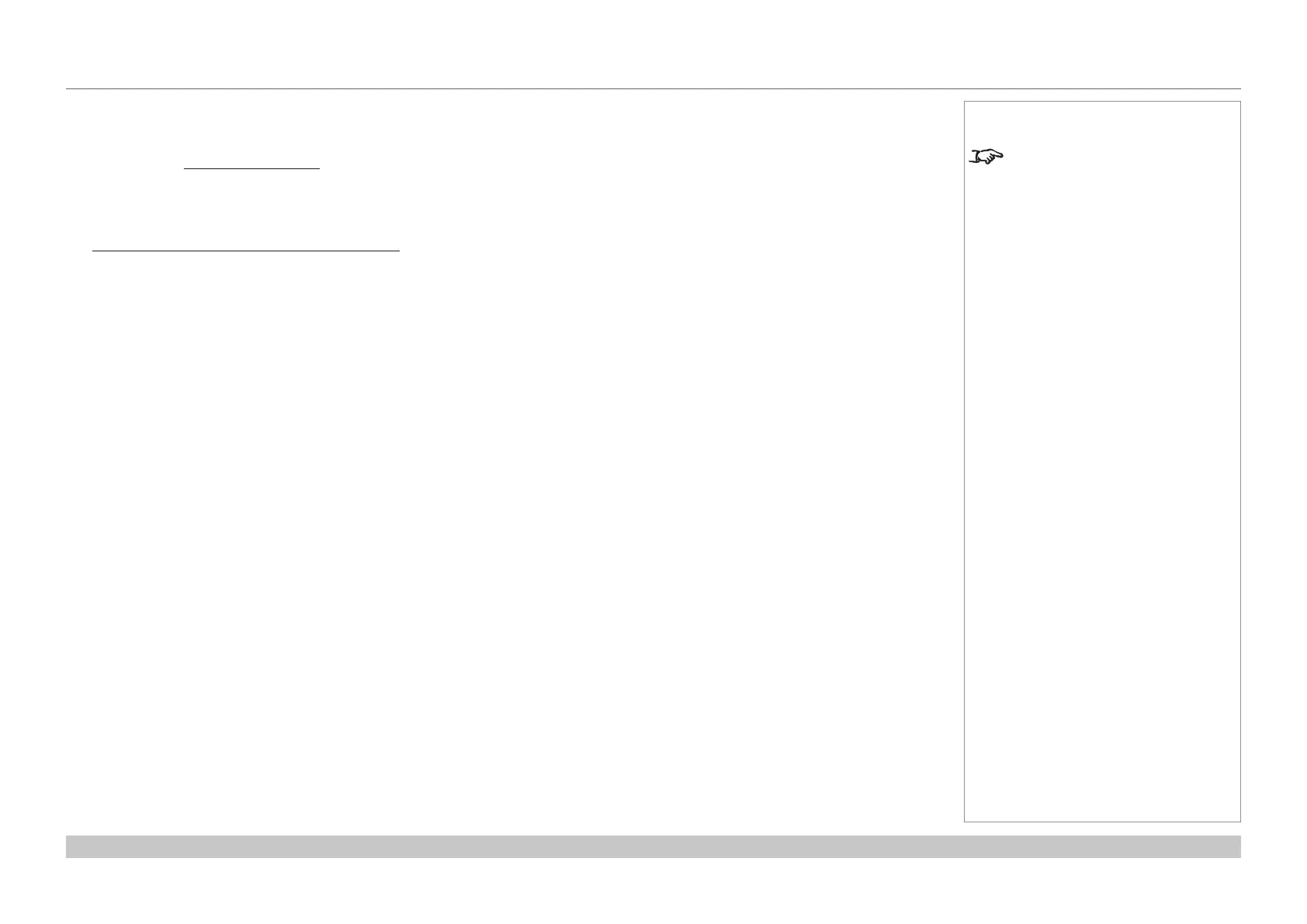page 86
Digital Projection E-Vision Laser 7500, 8500 & 10K Series
Reference Guide
CHOOSING A LENS
Rev D August 2017
Calculating the throw ratio with TRC
1. For TRC > 1, amend the basic throw ratio formula as follows:
Throw distance
Screen width x TRC
Throw ratio =
2. Once a throw ratio is established, identify the matching lens from the table:
Throw ratios Focus range
0.82 m - 2.71 m
1.02 m - 12.7 m
0.81 m - 5.08 m
1.33 m - 11.73 m
1.83 m - 14.9 m
2.36 m - 24.2 m
3.8 m - 35.35 m
0.38 : 1 xed (UST)
0.75 - 0.93 : 1 zoom
0.76 : 1 xed
1.25 - 1.79 : 1 zoom
1.73 - 2.27 : 1 zoom
2.22 - 3.67 : 1 zoom
3.58 - 5.38 : 1 zoom
5.31 - 8.26 : 1 zoom
5.59 m - 54.8 m
3. Ensure the required throw distance is within the range of the matching lens.
Notes
TRC can only be applied if greater
than 1. If TRC is 1 or less, disregard
it and calculate the throw ratio using
the basic formula.
