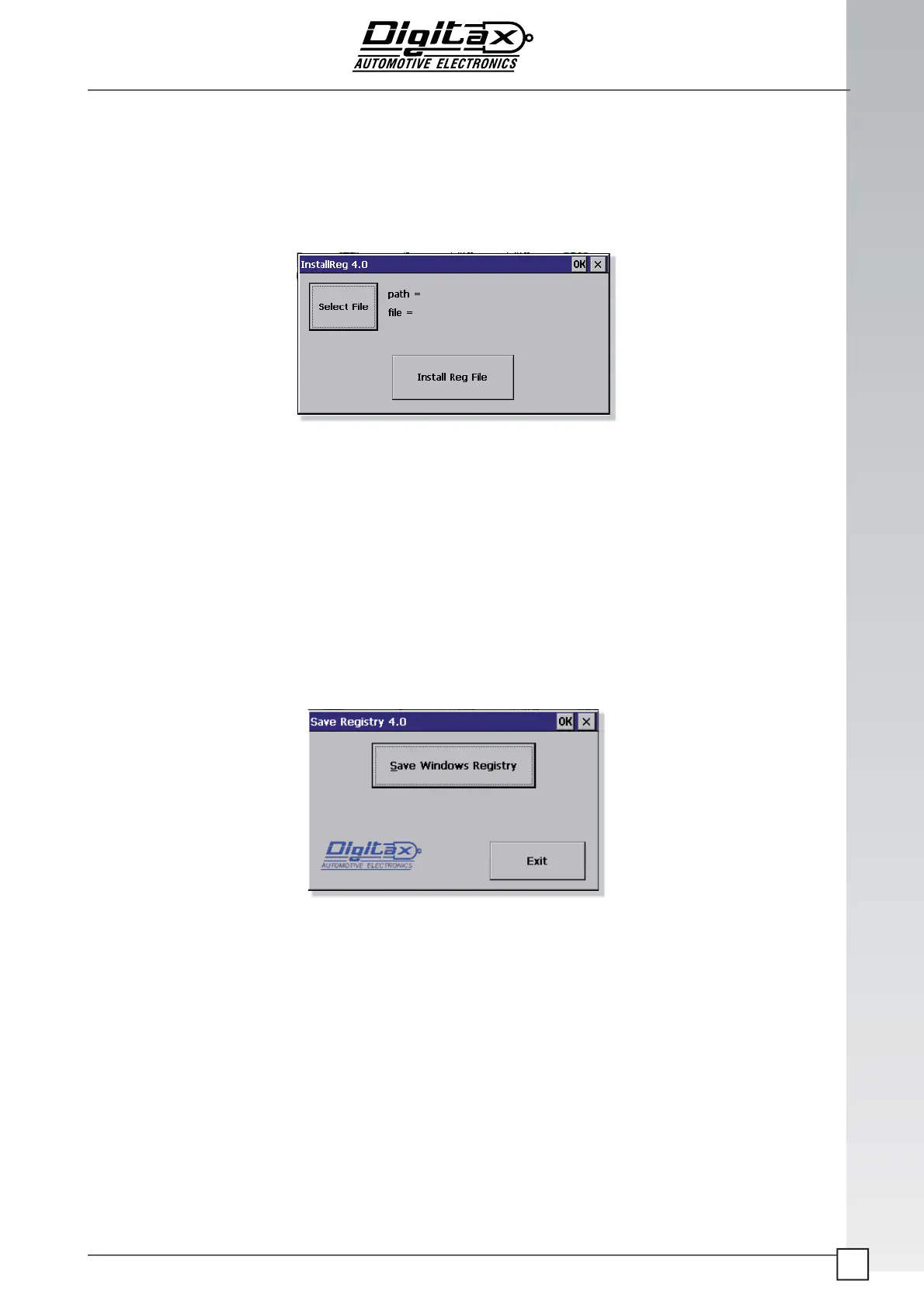The information contained here are property of DIGITAX Automotive Electronics Italy, and extremely confi dential.
Any disclosure, copying, distribution to third
party is strictly prohibited.
63
InstallReg
This system applica on is needed to import a customized reg fi le into the Registry.
It can also import standard “.reg” fi les. The same fi les can also be applied automa cally by copying them in the “\Hard
Disk\SysApps\Box” folder, and restar ng the device.
Don’t forget to use the “SaveReg” applica on (described below) to save your reg fi le once installed.
SaveReg
This system applica on is needed to save all informa on that the Opera ng System or the applica ons save into the
Registry. It’s necessary because Windows Registry, and also all the folders except the ones in the Hard Disk or the Stor-
age Card, are not saved to disk but to RAM, and so their content is lost when the ForceOne is powered off . This assures
that Windows boots from a known clean situa on every me. To save registry changes you need to use this program.
We suggest to the developers not to use the registry to save applica on’s confi gura ons fi les, but to save them in
“Hard Disk” sub-folder instead. This avoids the necessity of con nuous registry savings, which is a discouraged opera-
on. Using confi gura on fi les also allows a faster and safer update of applica on’s parameters, because only a small
confi gura on fi le has to be transferred instead of the whole big Windows Registry.
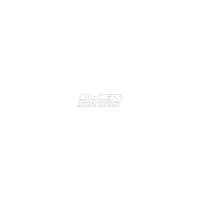