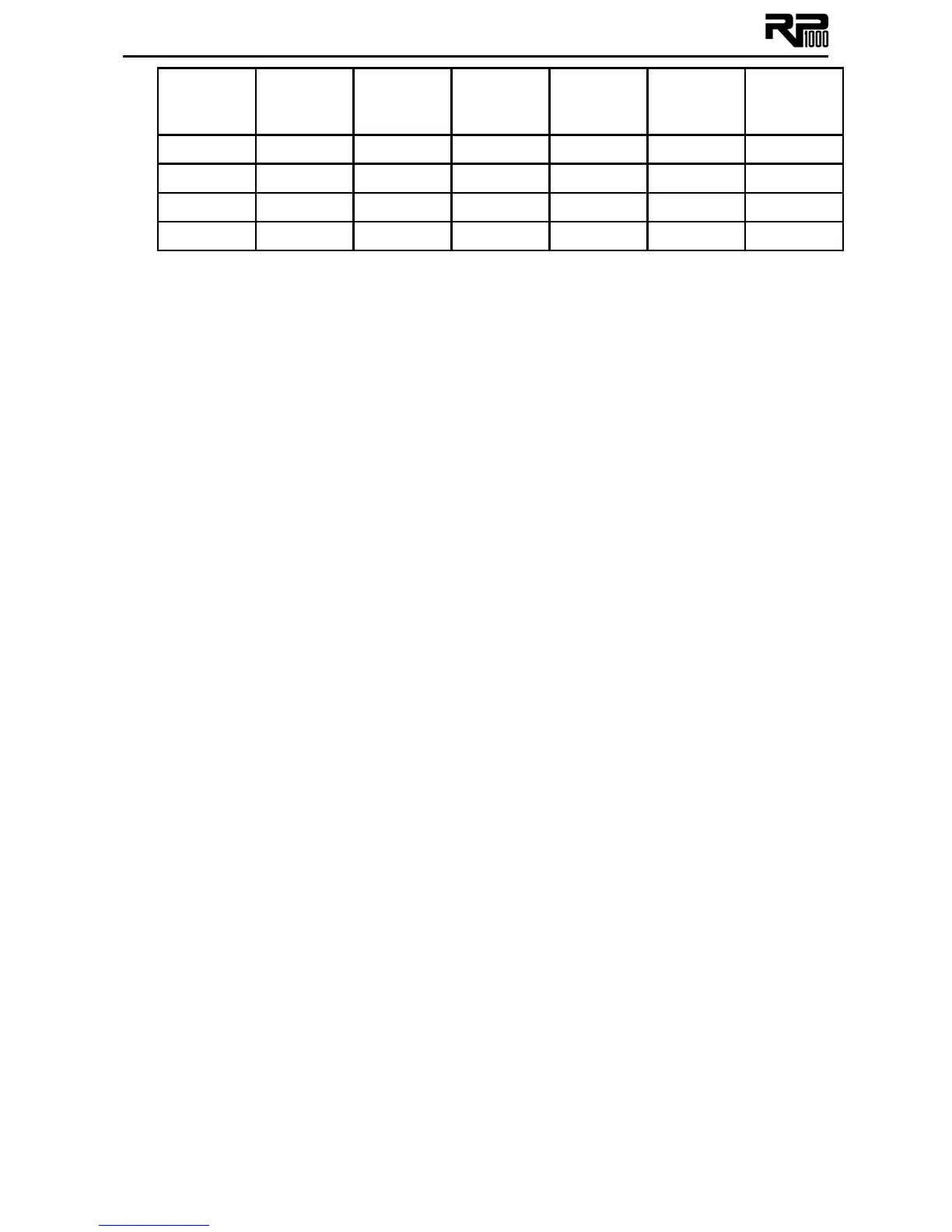20
Distortion Knob 2
(Gain)
Knob 3
(Param. 1)
Knob 4
(Param. 2)
Knob 5
(Param. 3)
Knob 6
(Distor-
tion Level)
P7
(X-Edit
TM
only)
fuzZlAtr
Fuzz Tone Loose/Tight -- Volume --
clasCfUz
Fuzz Tone -- -- Volume --
fuzzYFAC
Fuzz -- -- -- Volume --
big pi
Sustain Tone -- -- Volume --
Amplifier
The amplifiers are an assortment of popular vintage and modern amp tones. The amplifiers
also include acoustic guitar simulations.
Amp - By default, Knob 1 selects one of the classic, modern, and DigiTech custom Amp
types. Note that when you select an Amp, the default cabinet is automatically selected.
You can, however, change the cabinet after selecting an Amp to achieve different tones.
Press this knob and turn it to select a cabinet. Press this knob again to return to the Amp
types and parameters.