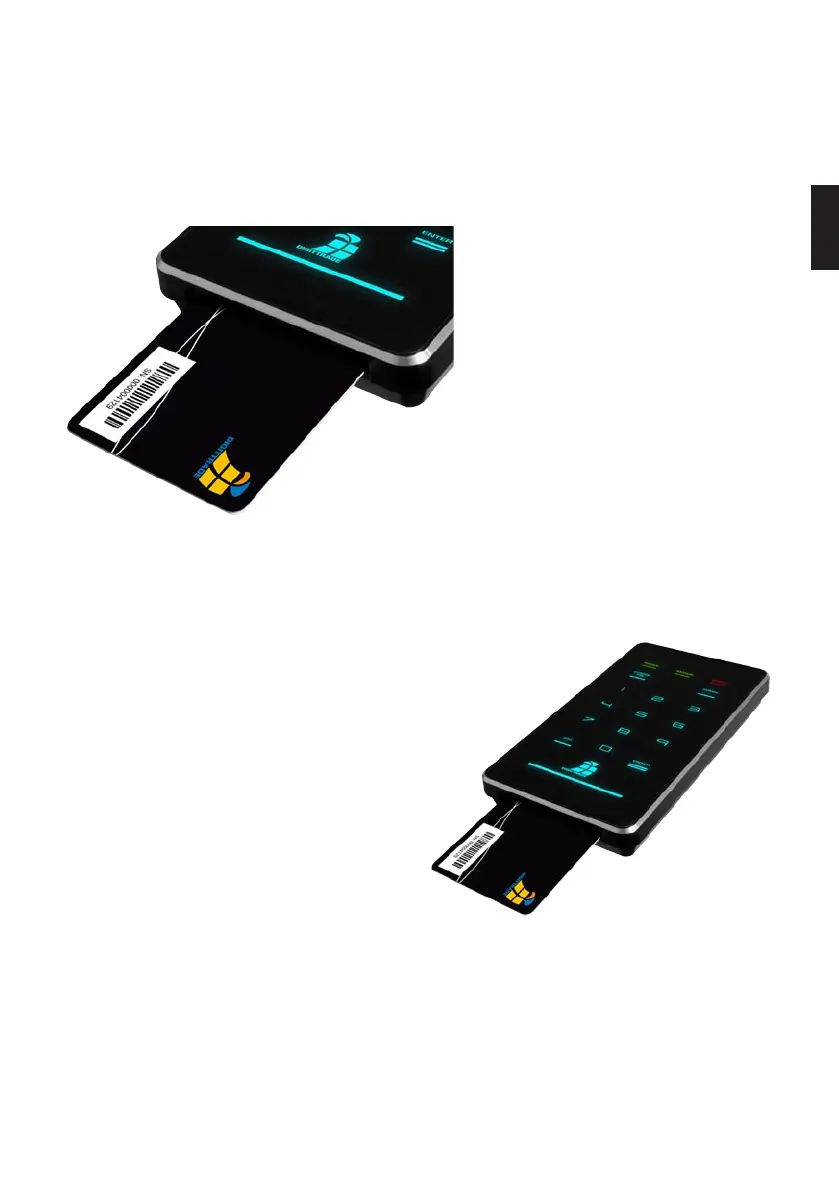English
63
3.1 Inserting the smart card
After the DIGITTRADE HS256 S3 is ready for use it still needs to get unlocked.
To accomplish this, insert the smart card into the associated slot in direction of the
arrow.
If an invalid or defective smart
card is inserted in the smart card
slot the “ERROR”-LED will flash
three times and illuminates then
permanently red. In that case
please contact DIGITTRADE.
3.2 Entering the smart card PIN
After you have activated the DIGITTRADE
HS256 S3 successfully and inserted
a valid smart card, the keypad will be
lighted and the HDD is ready for PIN
entry.
Now you can type in the 8-digit PIN.
The preset factory PIN is:
“1-2-3-4-5-6-7-8”.
after you entered the PIN, press the “ENTER” button.