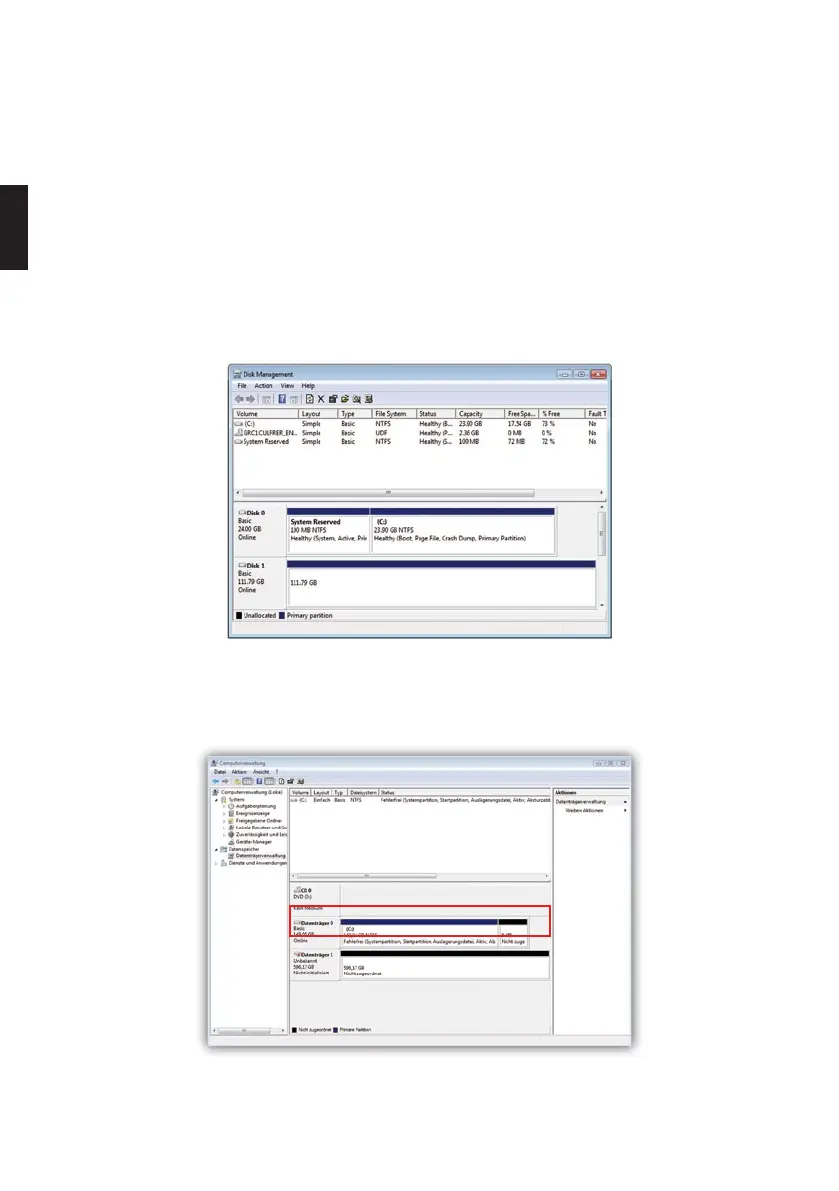English
74
6. Initializing/partitioning and formatting with
Windows
Follow these steps to initialize the DIGITTRADE HS256 S3 with Windows:
- Start running the DIGITTRADE HS256 S3 (see page 62 and 63).
- Enter Disk Management. Right-click on my computer and then click on manage.
In Windows Vista or 7 click start, then right-click on my computer, choose manage
and then click on Disk Management from the list.
- Here you will find an overview of the different drives:
- After successfully initialization the HS256 S3 will be shown in the bottom area of
the Disk Management window:
- If the Disk Management is opened for the first time since the HS256 S3 has been