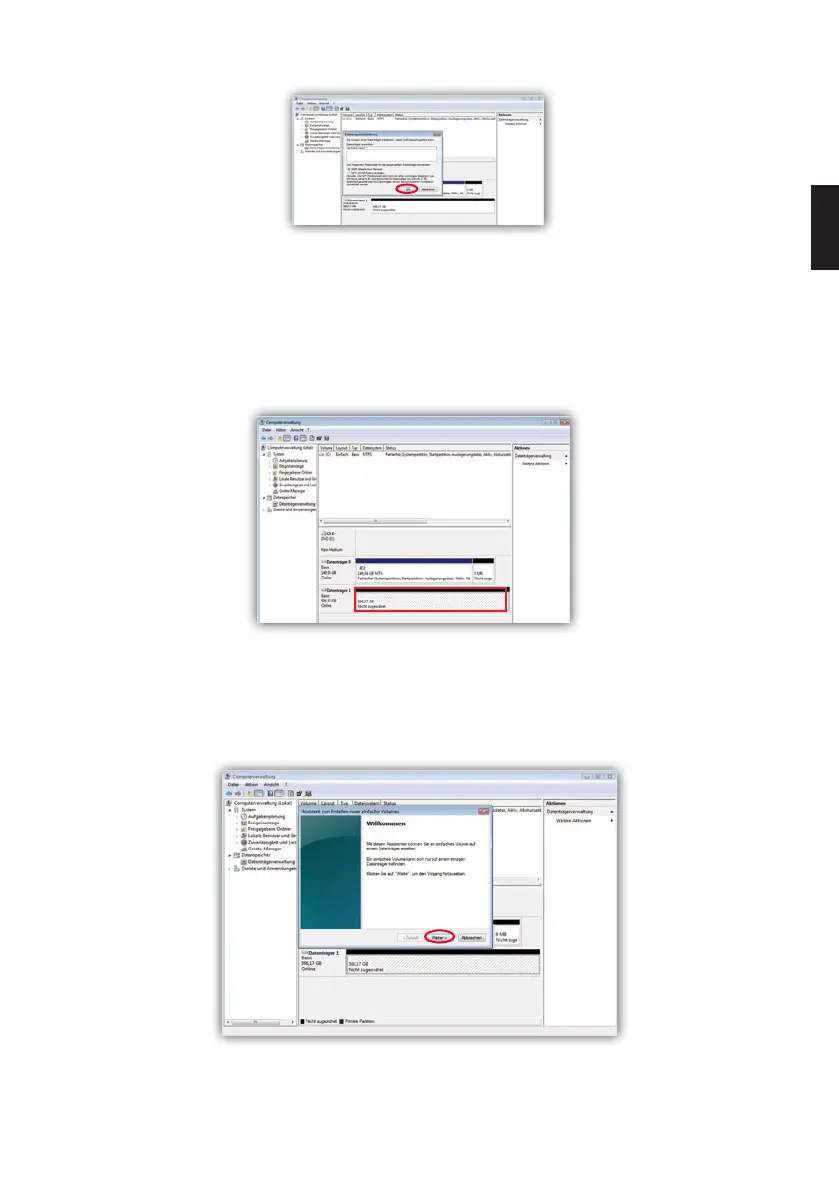English
75
started, the following window will pop-up:
- Here you can initialize the drive by clicking “OK“.
Note: In case the initialisation window does not automatically pop up, or it was ended by
clicking “Cancel“, you can initialize the disk by right clicking on it in the list.
- The status should then change from “not initialized“ to “online”.
- Right click on the “unallocated“ area and choose “New simple volume“ in the
menu. In the started assistant you can change all needed settings and format
the drive.
- Click on “next“ to start the process
- Enter the desired size of the partition in MB and click “next“: