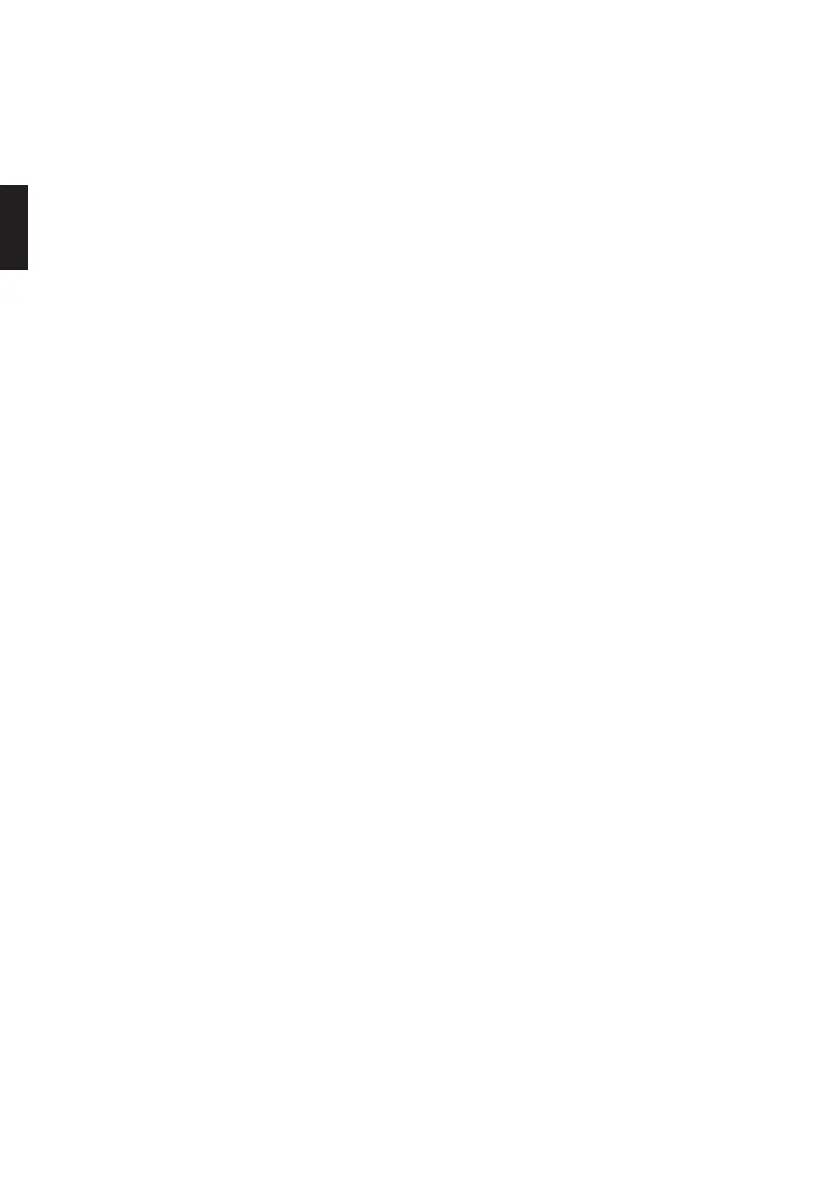English
96
15. Safe shutdown after using the HS256 S3
For safety reasons, a logical or physical separation of the hard drive is executed from the
host system after use. This is recommended especially at the end, short-term interruption
and when leaving the workplace.
The logical separation is achieved by removing the smart card from the enclosure. This
function is avalaible in the active lock-out mode, which is preset by the manufacturer at
the delivery and is the default mode for the safe use of HS256 S3.
For the safe physical separation all connections must be removed from the
HS256 S3.
Note: To prevent data loss, make sure that the data transfer and access are terminated on
the hard drive before disconnecting all cables.
16. Smart card storage
The DIGITTRADE HS256 S3 is delivered with 2 smart cards. Please keep your smart
cards separated from the HS256 S3! Doing this guarantees additional protection of your
data.
If a card is somehow broken, you can create a copy (DIGITTRADE certified smart card)
of the working one using the HS256 S3. You can find tips in chapter 5.3 and compatible
smart cards can be purchased at DIGITTRADE.
If lost, we recommend using the HS256 S3 with two new smart cards with new
cryptographic keys. You can obtain new smart cards at DIGITTRADE. You can choose
between a new one which is already written with cryptographic keys by DIGITTRADE
or without new keys. In these case you are able to generate cryptographic keys by
yourself for your HS256 S3. Furthermore it is necessary to destroy the cryptographic
keys completely. Please follow the steps in Chapter 4.2 (3).
If the smart cards are lost or broken, there is no way of accessing the data. To continue
using the hard drive you need at least two new DIGITTRADE certified smart cards. As
described in chapter 4.1 then you can create an new cryptographic key pair and operate
the HS256 S3 with it. During the process of initialising the hard drive is formatted and
the data on the disk is irrevocably deleted. Please contact the support at DIGITTRADE
GmbH for new smart cards and other questions.
Note: Please keep your device PIN in mind. Without this PIN it is not possible to initialize
new smart cards and hence to use the HDD.
Please keep the locations and PINs of your smart cards always in mind, otherwise access
to your data would not be possible any more. To use the HS256 S3 with new smart Cards
according to the BSI-Certification it is necessary fulfill the procedure of chapter 1.
