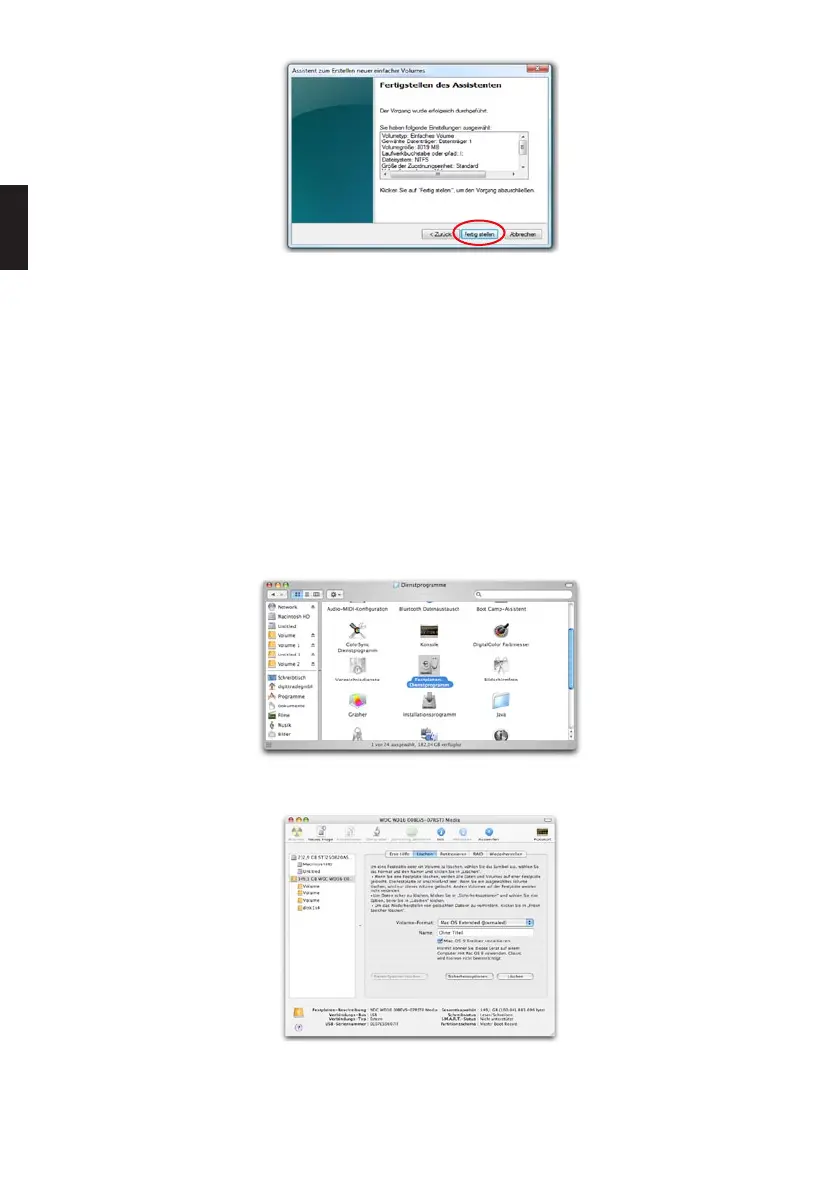English
80
7. Initializing/partitioning and formatting with
Mac OS X
- Start running the DIGITTRADE HS256 S3 (see page 62 and 63).
To manage external disks using a MAC you can use the “Disk Utility“. To open it go to
“Programs“ and then “Utilities“.
- Choose the “Disk Utility“. The Disk Management for initialising, partitioning and
formatting opens.
- Choose the HS256 S3 from the drive list on the left side. Under menu item “delete“
you can initialize and partition the HS256 S3.
As well as giving the drive a name you can choose the file system to be used. For MAC