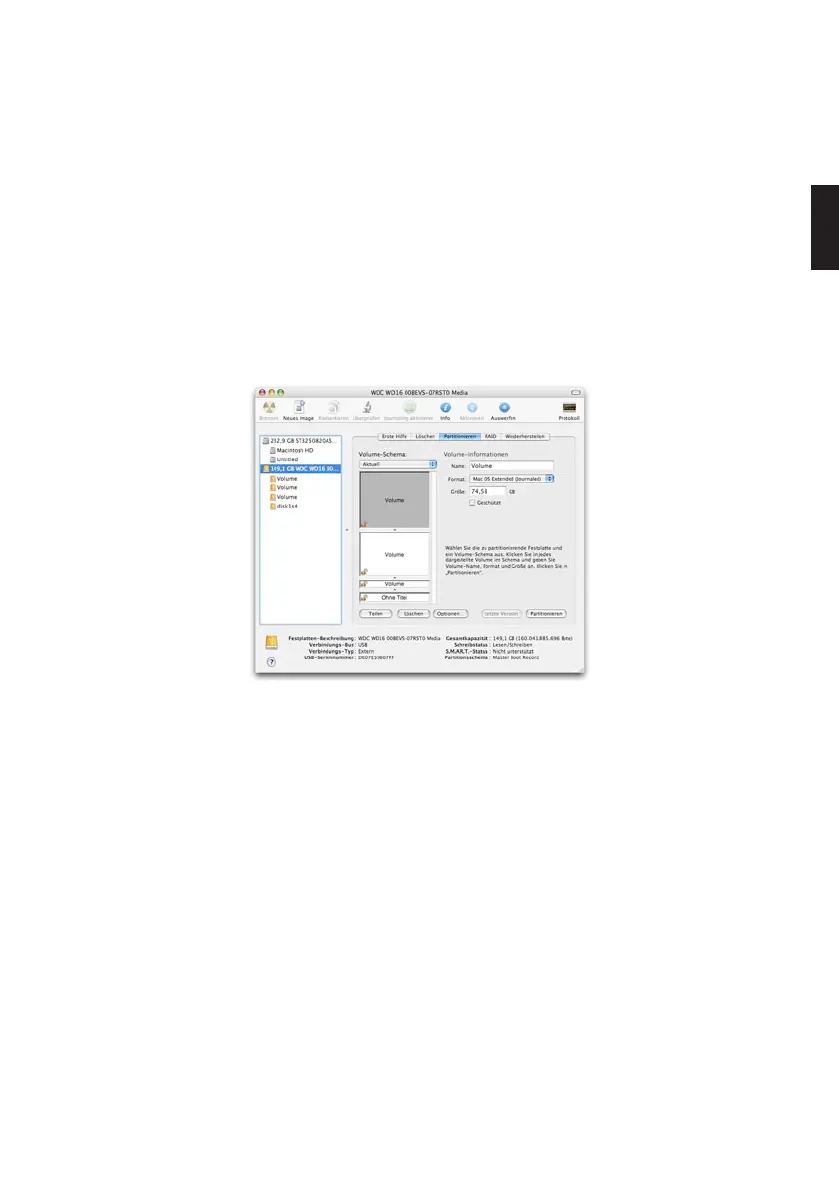English
81
OS X you should use “Mac OS Extended (Journaled)“ and for the classic MAC OS 9 the
HFS Format (Mac OS Extended).
- Confirm the initialization/formatting by clicking the “DELETE“ button.
To partition the HS256 S3 the “Disk Utility“ is also used. Click on the HS256 S3 and
choose ”Partitioning“ you may also choose the size of the partitions.
- In the middle you can see how the disk is currently partitioned. Click on the
pulldown menu “current“ right under “volume scheme“.
- Now you may choose the number of partitions you would like to have.
- After you have applied all of the partitions, you can decide the name and size of
every partition under “Volume Information“.
- Now you can apply the settings by clicking “apply“.