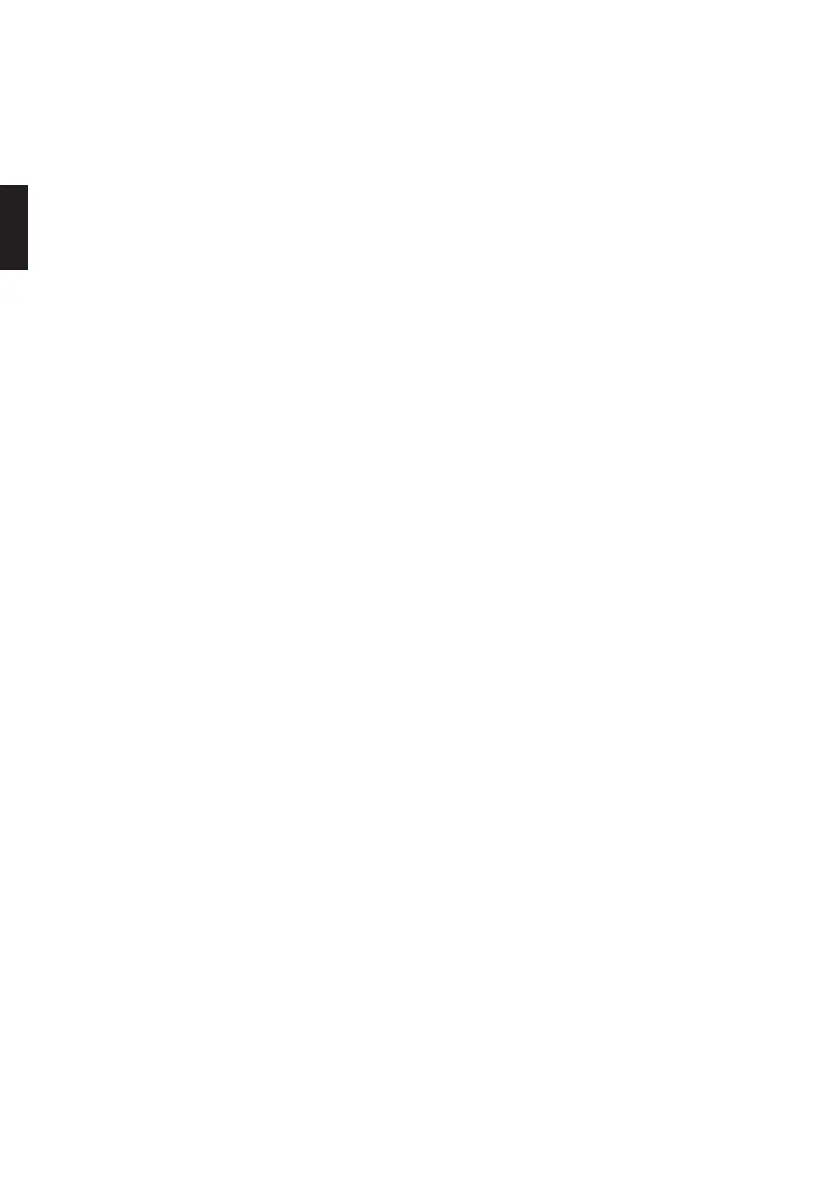English
68
4) Press the “ESC”-button and execute the second step 7 times more.
5) If the wrong PIN had been entered 8 times, the cryptographic keys are destroyed
and this smart card is locked and no longer usable.
2. In both cases, only the cryptographic keys are deleted on the respective smart card.
The remaining data on the hard drive is not damaged and still stored encrypted. If the
user has the second smart card with the appropriate cryptographic keys and valid PIN,
he can access this data easily.
3. If one of the smart cards is lost, misplaced or stolen, it is necessary to destroy the
cryptographic keys completely. Please follow these steps:
1) Start running the DIGITTRADE HS256 S3 (see page 62 and 63).
2) Back up all necessary data from the HS256 S3 to another storage device.
3) After this process is completed, disconnect the HS256 S3 and connect it again.
4) Now create new cryptographic keys (see chapter 4.1).
5) Initialize the smart card (see chapter 5.3).
6) Initialize and format the HS256 S3 with your OS (see chapter 6-8).
7) Overwrite the HS256 S3 completely with random data. After this process is
completed, you can delete the random data and use the DIGITTRADE HS256 S3
normally.
Now any copies of the old cryptographic keys on other smart cards are useless.