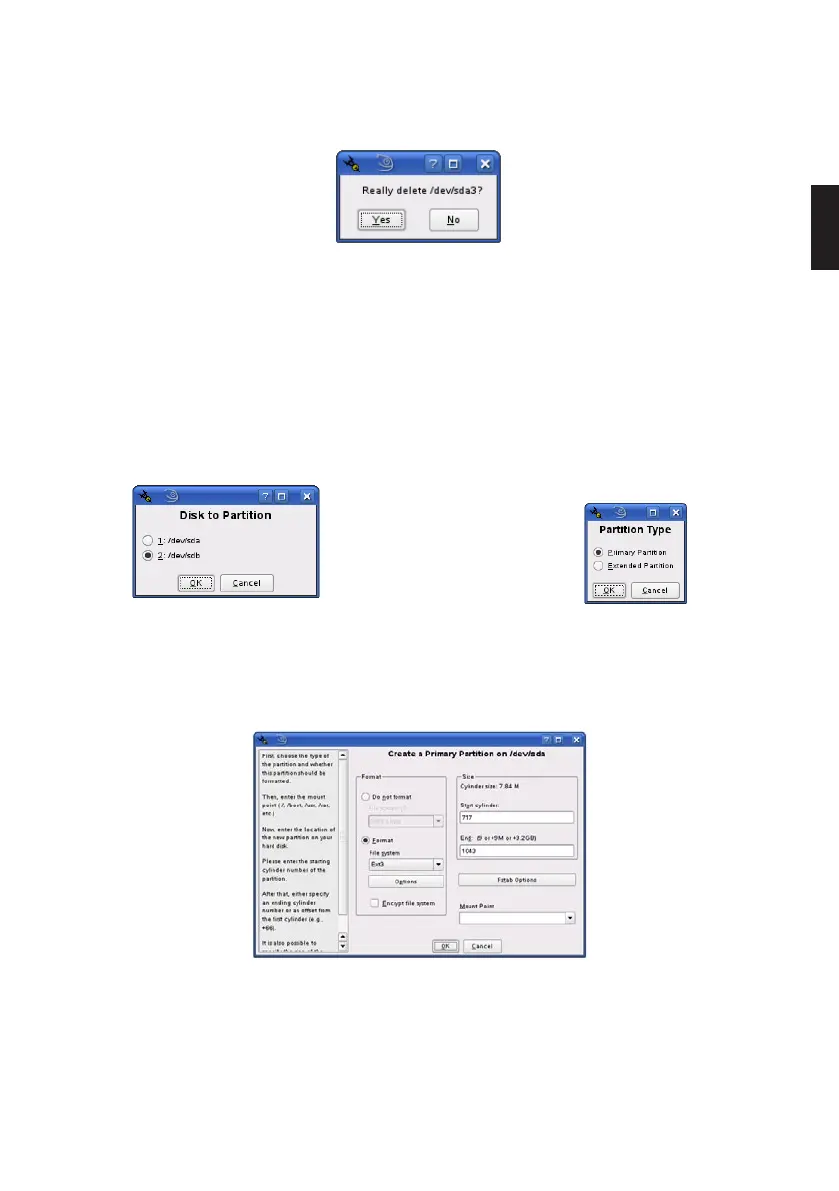English
83
- Now you can choose the desired volume, partition it, edit or delete already
existing partitions.
- To delete the standard NTFS partition please click on it and afterwards on “Delete”.
- You will be asked whether you really want to delete the partition. Make sure you
have chosen the correct partition and confirm with a click on “Yes”.
Note: If you delete the partition, you will delete irrevocably all files stored on it.
- To create a new partition in the free space of your volume click on “Create”.
- Choose a volume to create the new partition.
- You will be asked which type of partition you want to create. It is recommended to
use “Primary Partition”.
- In this window you configure all features of the partition. You can choose between