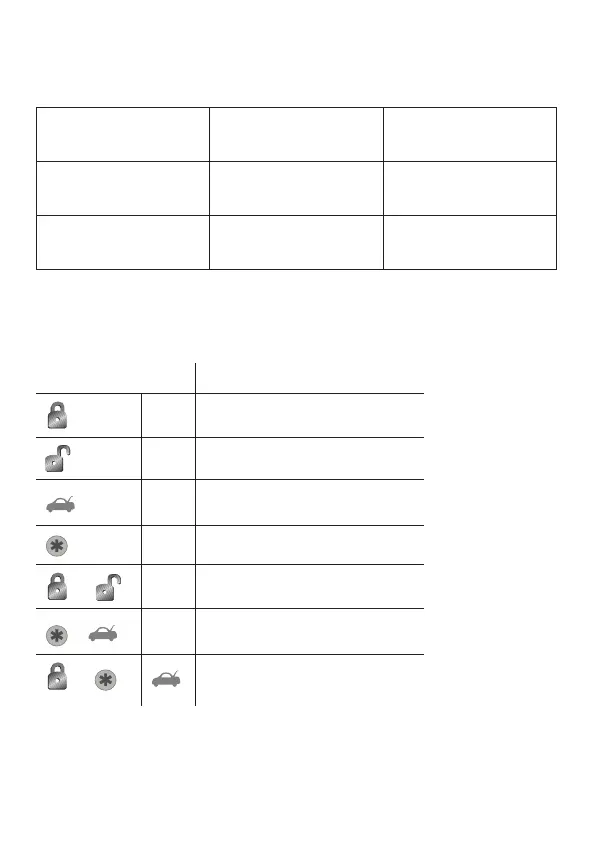31
© 2009 Directed Electronics. All rights reserved.
➢ Remote configuration
1-button remote control (included)
Button Press Function while re-
mote start is OFF
Function while re-
mote start is ON
Pressing for less than
1.5 seconds
Start the engine Unlock the doors
Pressing for more
than 1.5 seconds
Car finder Stop the engine
See Owner’s Guide for details.
4-button remote control (optional) - 474L
Button Press Feature
Lock, Panic On/Panic Off
Unlock, Panic Off
Trunk release
Remote Start
+
Timer mode
+
Car finder
+
Rear defogger