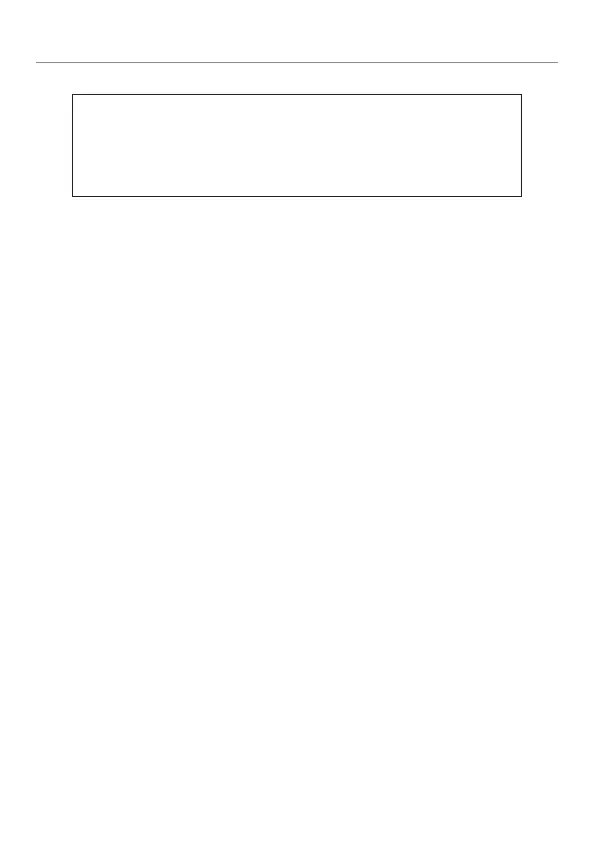7
© 2009 Directed Electronics. All rights reserved.
Installation points to remember
Important:
This product is designed for fuel-injected,
automatic transmission vehicles only. Installing it in a
standard transmission vehicle is dangerous and is con-
trary to its intended use.
Before beginning the installation
• Please read this entire installation guide before beginning the in-
stallation. The installation of this remote start system requires in-
terfacing with many of the vehicle’s systems. Many new vehicles
use low-voltage or multiplexed systems that can be damaged by
low resistance testing devices, such as test lights and logic probes
(computer safe test lights). Test all circuits with a high quality digital
multi-meter before making connections.
• Do not disconnect the battery if the vehicle has an anti-theft-coded
radio. If equipped with an air bag, avoid disconnecting the bat-
tery if possible. Many airbag systems will display a diagnostic
code through their warning lights after they lose power. Discon-
necting the battery requires this code to be erased, which can
require a trip to the dealer.
• Remove the dome light fuse. This prevents accidentally draining
the battery.
• Roll down a window to avoid being locked out of the vehicle.
After the installation
• Test all functions. The “Using Your System” section of the Owner’s
Guide is very helpful when testing.
• Complete the vehicle Safety Check outlined in this manual prior to
the vehicle reassembly.