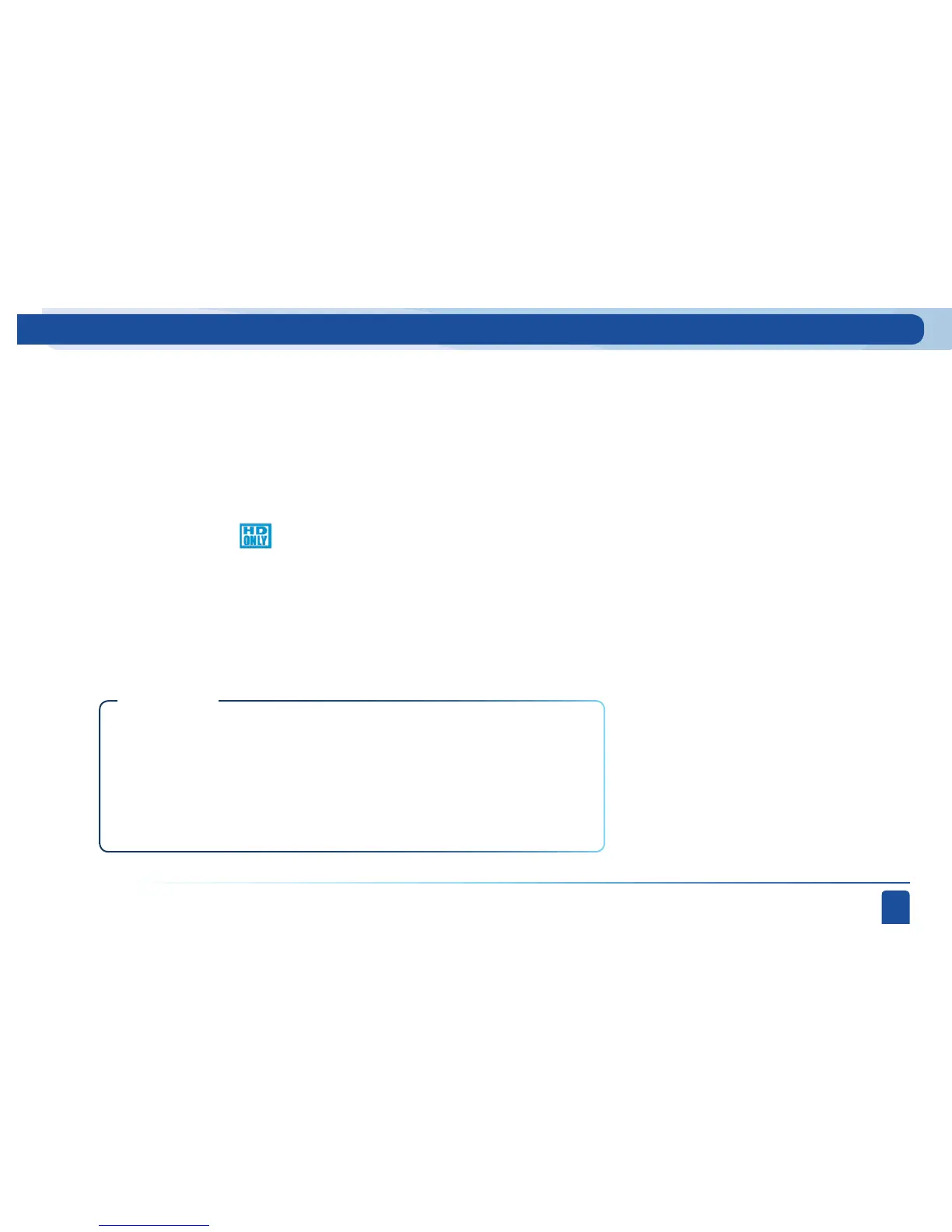3
Welcome to the DIRECTV Family!
Welcome to the DIRECTV Plus
®
DVR (Digital Video Recorder). Now that you’re plugged in, it’s time to start enjoying your access to over 265
channels of TV programming, including 65 channels of XM radio, plus an extensive Pay Per View selection and, if you connect your receiver
to the Internet, access to DIRECTV on Demand where you can download from a library of thousands of shows via your home broadband
service. This User Guide will take you step by step through everything from pushing the POWER button to recording your favorite programs.
Getting Connected
If a professional installed your DIRECTV
®
Receiver, you are ready to start watching TV.
If your receiver was not professionally installed or you just added a surround sound system or other equipment, please see Chapter 3:
Installation and Connections.
If you’re new to DVRs or just want to know the essentials, simply read the Chapter 1 Quick Start. If you want to become an expert, read
Chapter 2 to get all the details.
• You must subscribe to DIRECTV DVR service in order to use the recording features.
• You must subscribe to the HD Access fee in order to be able to view the HD channels included
in your programming package.
• DIRECTV hardware, programming, DVR service and HD Access fee available separately.
For information and pricing regarding programming, DVR service and HD Access fee, please visit
directv.com.
IMPORTANT:
This user guide applies to Standard Definition (SD), as well as High Definition (HD) DVRs. Sections devoted exclusively to HD DVRs are
marked with the HD ONLY icon and placed on a light blue background.
