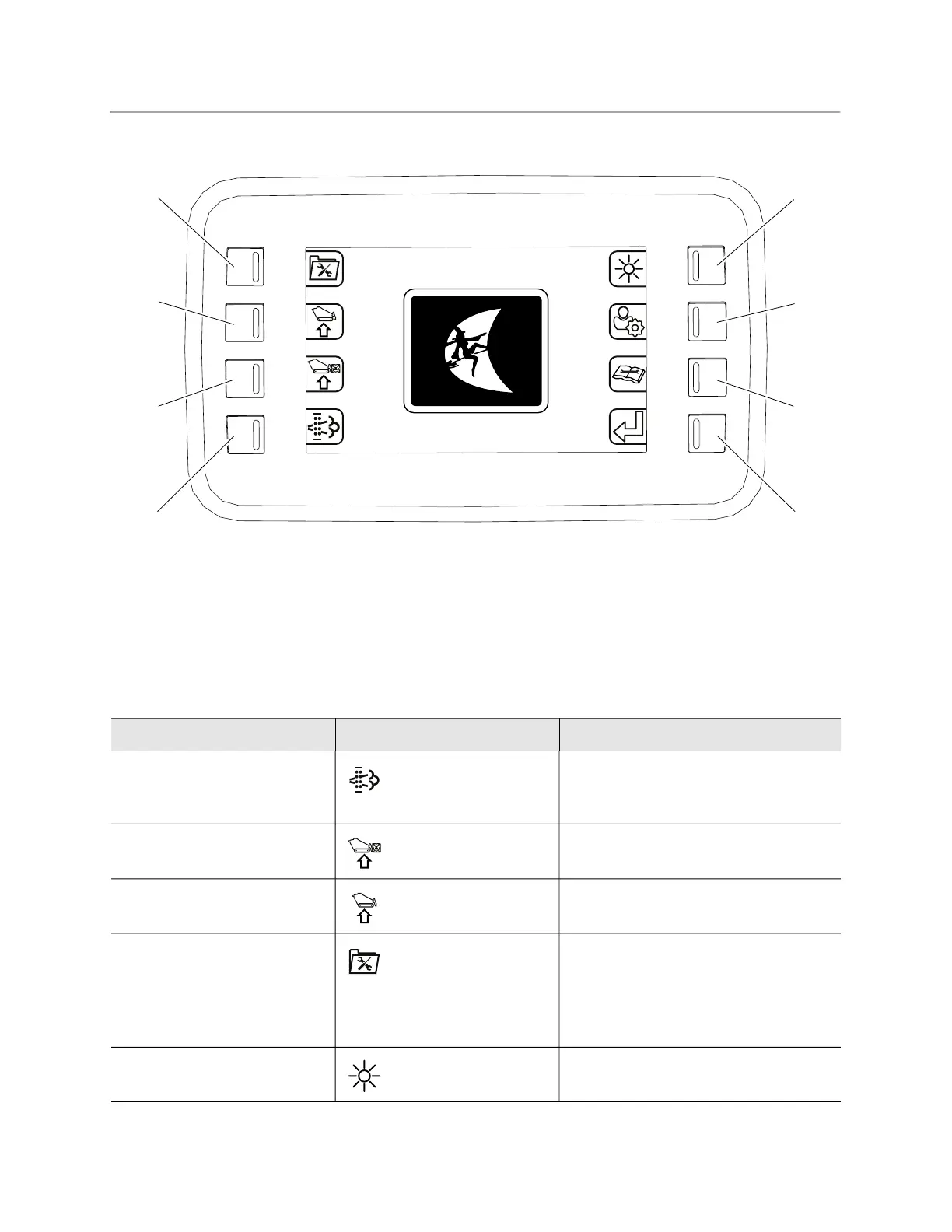Controls - 40 SK3000 Operator’s Manual
Display
Main Menu
1. Exhaust cleaning menu key
2. Auxiliary setup menu key
3. Machine settings key
4. Diagnostics key
5. Brightness key
6. User settings menu key
7. Service menu key
8. Return key
Item Description IMPORTANT
1. Exhaust cleaning menu
key
To display exhaust
cleaning information,
press.
Parked cleanings can be initiated and
automatic exhaust cleanings can be
enabled/disabled in this screen.
2. Auxiliary setup menu
key
To customize auxiliary
functions, press.
See “Auxiliary Setup Menu” on
page 42.
3. Machine settings key To customize settings,
press.
Throttle mode and ride control speed
can be adjusted in this screen.
4. Diagnostics key To display engine and
controller diagnostic
codes, press.
For use only by qualified Ditch Witch
technicians.
If diagnostic codes are displayed,
contact your Ditch Witch dealer.
5. Brightness key To change brightness
of display, press.
t62om019w19.eps
4
3
2
1
5
6
7
8
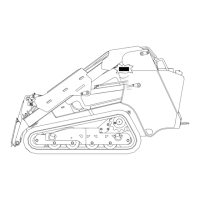