Controls - 42 SK3000 Operator’s Manual
Display
Auxiliary Setup Menu
IMPORTANT: Use the auxiliary control menu to invert auxiliary control function and to change
hydraulic fluid flow selection. Auxiliary control setup options are saved until changed.
Item Description IMPORTANT
1. Flow selection indicator Indicates flow selection.
2. Auxiliary control
direction indicator
Indicates auxiliary control
direction.
3. Function selection key To scroll through
function selections,
press.
Current selection will be highlighted.
4. Change selection key To change selection
setting, press.
Ensure auxiliary controls are in
neutral before changing setting.
5. Reset key To restore auxiliary
functions to default
settings, press.
6. Return key To return to main
screen, press.
t62om043w19.eps
F
12
R
F
R
R
1
2
3
4
5
6
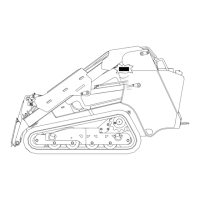
