Controls - 48 SK3000 Operator’s Manual
Operator Station Console
2. Ignition switch To activate accessories, turn
right.
To start engine, turn fully
right.
To shut off machine, turn left.
If needed, follow display prompts to
enter passcode.
3. Left track drive control
4. Right track drive control
To drive forward, push both
controls forward.
To move in reverse, pull back.
To go faster in any direction,
move farther from neutral
position.
To steer, move left or right.
See “Steer” on page 54.
Track drive joystick To drive forward, push.
To drive in reverse, pull.
To go faster in any direction,
move farther from neutral
position.
To steer, move left or right.
See “Steer” on page 54.
5. High/Low auxiliary
control
To move attachment forward,
move up.
To stop movement, release.
To move in reverse, move
down.
Use this control based on attachment
flow requirements. See “Medium
auxiliary control” on page 50.
Item Description IMPORTANT
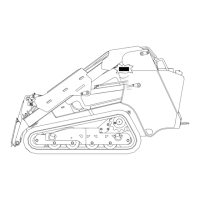
