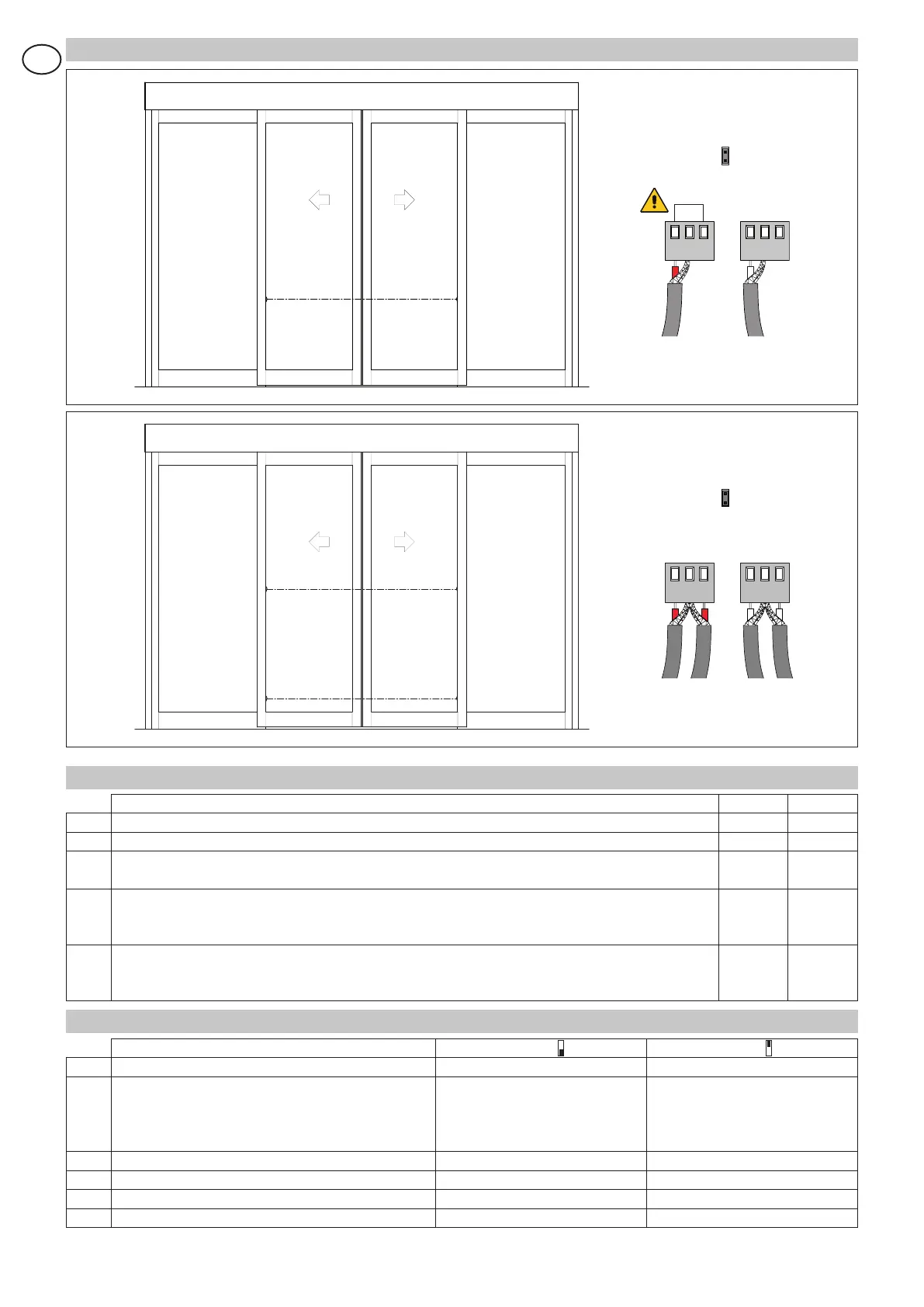2.6 CELPR photocell connection
P1 R1
J1=ON
P1 SP P2 R1 SR R2
2.7 Trimmer
Description MIN. MAX.
VA Opening speed. Adjust the opening speed. 0,1 m/s 0,8 m/s
VC Closing speed. Adjust the closing speed. 0,1 m/s 0,8 m/s
TC Automatic closure time. Adjust the time that passes between the end of the opening manoeuvre
and the start of the automatic closing manoeuvre.
0 s 30 s
RP Partial opening. Adjust the range when the command is given between 27-3A (3B). With the trimmer
at minimum, the opening is equal to 5% of the normal opening; with the trimmer at maximum, the
opening is equal to 90% of the normal opening.
5% 90%
R1 Thrust on obstacles. If there is an obstacle, stop the movement during the opening operation, or
invert it during the closing operation. After the obstacle has been removed, the door automatically
searches for the stop, continuing its stroke at the learning speed.
0% 100%
2.8 Dip-Switches
Description OFF ON
DIP1 Block type. Normal block/bistable block. Anti-panic block.
DIP2 Direction selection.
The opening direction is intended by viewing the
automation from the side being examined.
Right-hand opening for single
door wing automations.
Selection for double door wing
automations.
Left-hand opening for single door
wing automations.
DIP3 Batteries. Anti-panic operation. Continuos operation.
DIP4 Flat batteries. Last operation closing. Last operation opening.
DIP5 Door weight. < 200 Kg > 200 Kg
DIP6 FUTURE USE / /
P1
R2
R1
J1=ON
P2
P1 SP P2 R1SR R2
