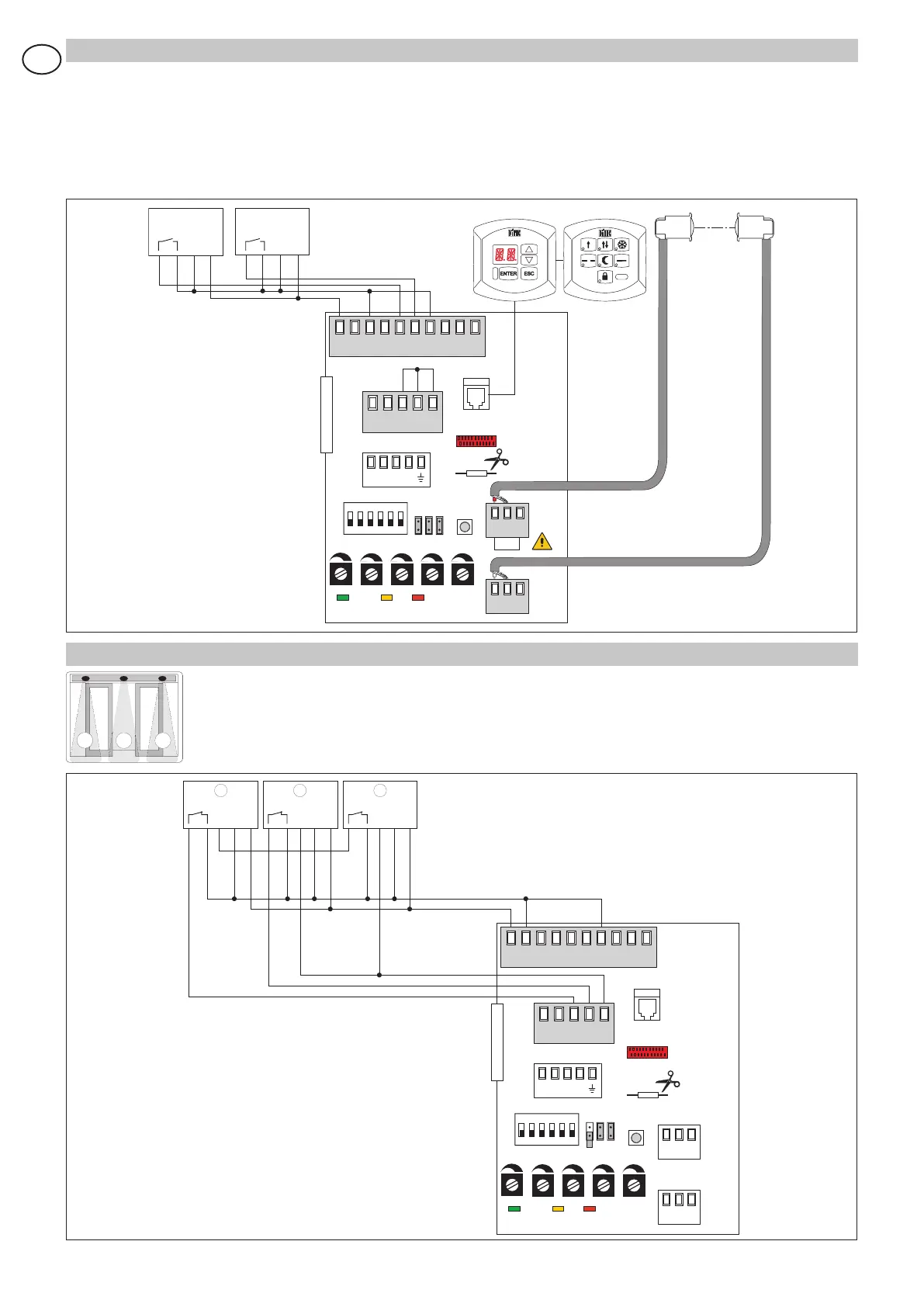7. APPLICATION EXAMPLE WITH COME SELECTOR
The automation opens with the 1-3A, 1-3B RADAR commands and automatically closes based on the operation chosen on the
selector. Makes the safety across the passage opening with the CELPR photocells.
With the selector in the STOP position all normal and emergency operations are excluded.
Contacts 41-6 and 41-8 are independent from the selector, therefore they must have jumpers if not in use.
Contact 1-9 is in series to the STOP, selector set, therefore it must have a jumper if not used.
The POWER RESET of the control panel is available on the operations selector switch through a key combination.
A MD1-MDA device can be connected to access the adjustment and the diagnosis of the control panel.
8. APPLICATION EXAMPLE WITH AUTOCONTROLLED SAFETY DEVICE
Autocontrolled safety devices can be connected as illustrated in the diagram.
Set J1=OFF.
Device 1 performs the safety on the left side during opening.
Device 2 performs the reverse safety contact on the passage opening during the closing operation.
Device 3 performs the safety on the right side during opening.
COM
VA
DIP
OPEN
J1 J2 J3
VC TC RP R1
on
off
POWER
ALARM
SA
IN
1 2 3 4 5 6
0 1 1 2 3A 3B 9 27 28 29
0 1 6 8 41
0 1 21 22
EL20
COME
CELPR
1
4 5 6
3
2
MD1-MDA
RADAR B RADAR A
24 V
+
-
24 V
+
-
P1 R1
P1 SP P2
R1 SR R2
COM
VA
DIP
OPEN
J2 J3
VC TC RP R1
on
off
POWER
ALARM
SA
IN
1 2 3 4 5 6
0 1 1 2 3A 3B 9 27 28 29
0 1 6 8 41
R1 SR R2
P1 SP P2
0 1 21 22
EL20
41
24 V
+
-
41
24 V
+
-
1
41
24 V
+
-
2 3
J1
