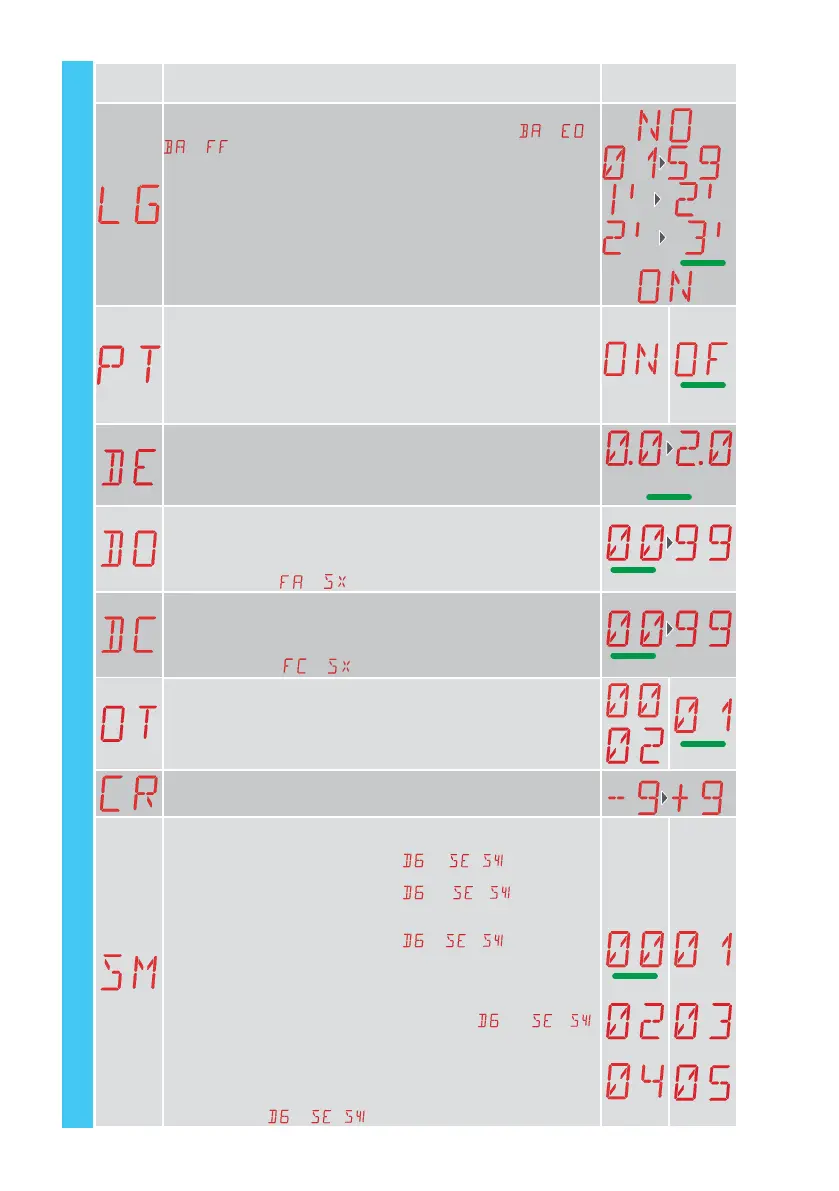32
IP2251EN
AP - Advanced Parameters
Display Description
Selections
available
LG - Switch-on time for independently commanded courtesy light [s]
To enable this parameter, set at least one of the selections
→ or
→ as a courtesy light.
It is set with different intervals of sensitivity.
NO - Disabled
- from 01” to 59” with intervals of 1 second
- from 1’ to 2’ with intervals of 10 seconds
- from 2’ to 3’ with intervals of 1 minute
ON - Switched on and off with remote control
NOTE: the switching on of the light does not depend on the start of an
operation, but can be commanded separately using the special re-
mote control key.
PT - Fixed partial opening
ON - Enabled
OF - Disabled
If ON, a partial opening command given on the partial opening position is ig-
nored. With contact 1-20 closed (for example with the timer or manual selector),
the gate will partially open. If it is then fully opened (command 1-3) and reclosed
(even with automatic closure), it will stop at the partial opening position.
DE - Disengagement duration if an edge is triggered [s]
Regulates the duration of the disengagement when an edge (active or
passive) is triggered during opening or closure. In the case of gates with
two wings, it acts on both wings.
00 - Deactivated
1.0
DO - Duration of disengagement on stop during opening [s/100]
Regulates the duration of the disengagement on the mechanical opening stop.
00 - Disabled
99 - Maximum
NOTE: not active if
→
DC - Duration of disengagement on stop during closure [s/100]
Regulates the duration of the disengagement on the mechanical opening stop.
00 - Disabled
99 - Maximum
NOTE: not active if
→
OT - Selection of type of obstacle
00 - Overcurrent or gate stopped
01 - Overcurrent
02 - Door stopped
CR - Stroke estimate correction [%]
DO NOT USE (diagnostic purposes only)
SM - Selection of operating mode of device connected to terminals 1-6
00 - During the operation, the opening of the safety contact stops the
movement (with disengagement if
→ / ).
01 - During the operation, the opening of the safety contact stops the
movement (with disengagement if
→ / ).
When the contact closes again, the operation is resumed.
02 - During the operation, the opening of the safety contact stops the
movement (with disengagement if
→ / ).
When the contact closes again, an opening operation is performed.
03 -
During the closing operation, the opening of the safety contact reverses
the movement. During the opening operation, the safety device is ignored.
04 - During the opening operation, the opening of the safety contact
stops the movement (with disengagement if
→ / ).
When the contact closes again, the interrupted opening operation is
resumed. During the closing operation, the safety device is ignored.
05 - During the closing operation, the opening of the safety contact
stops and reverses the movement. During the opening operation,
the opening of the safety contact stops the movement (with disen-
gagement if
→ / ).